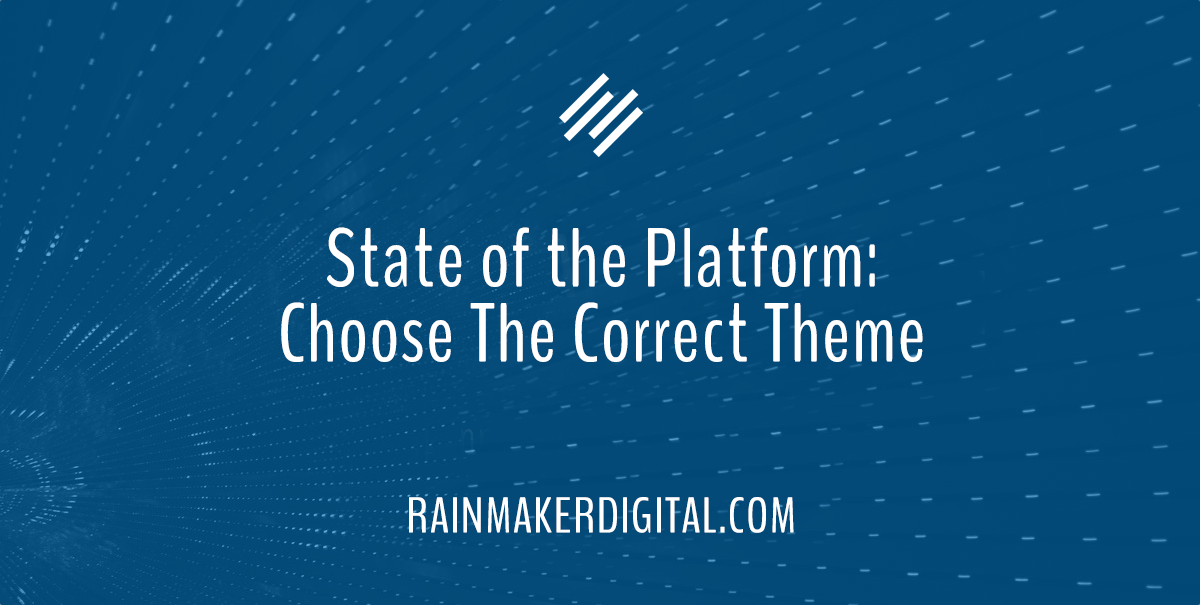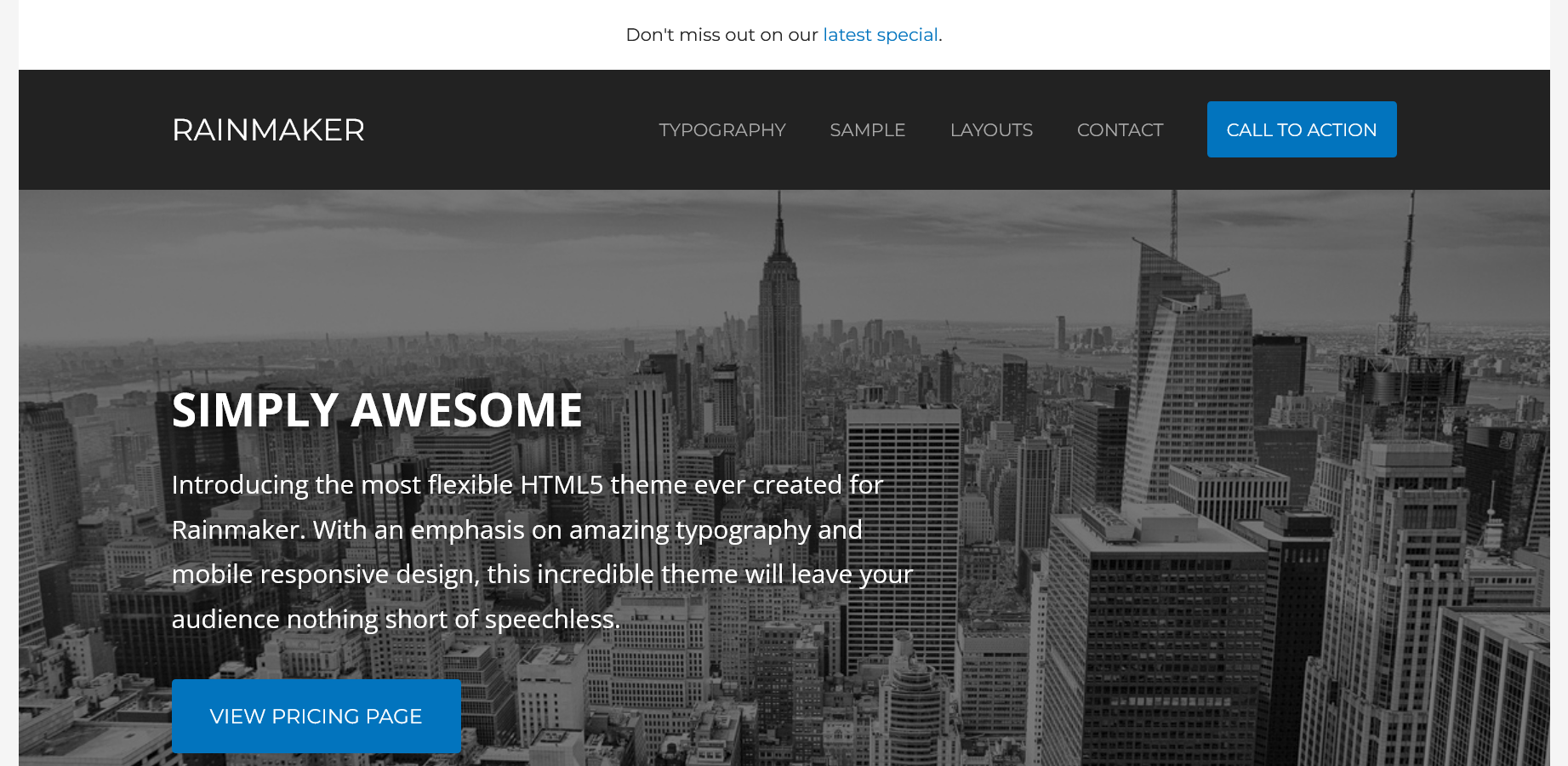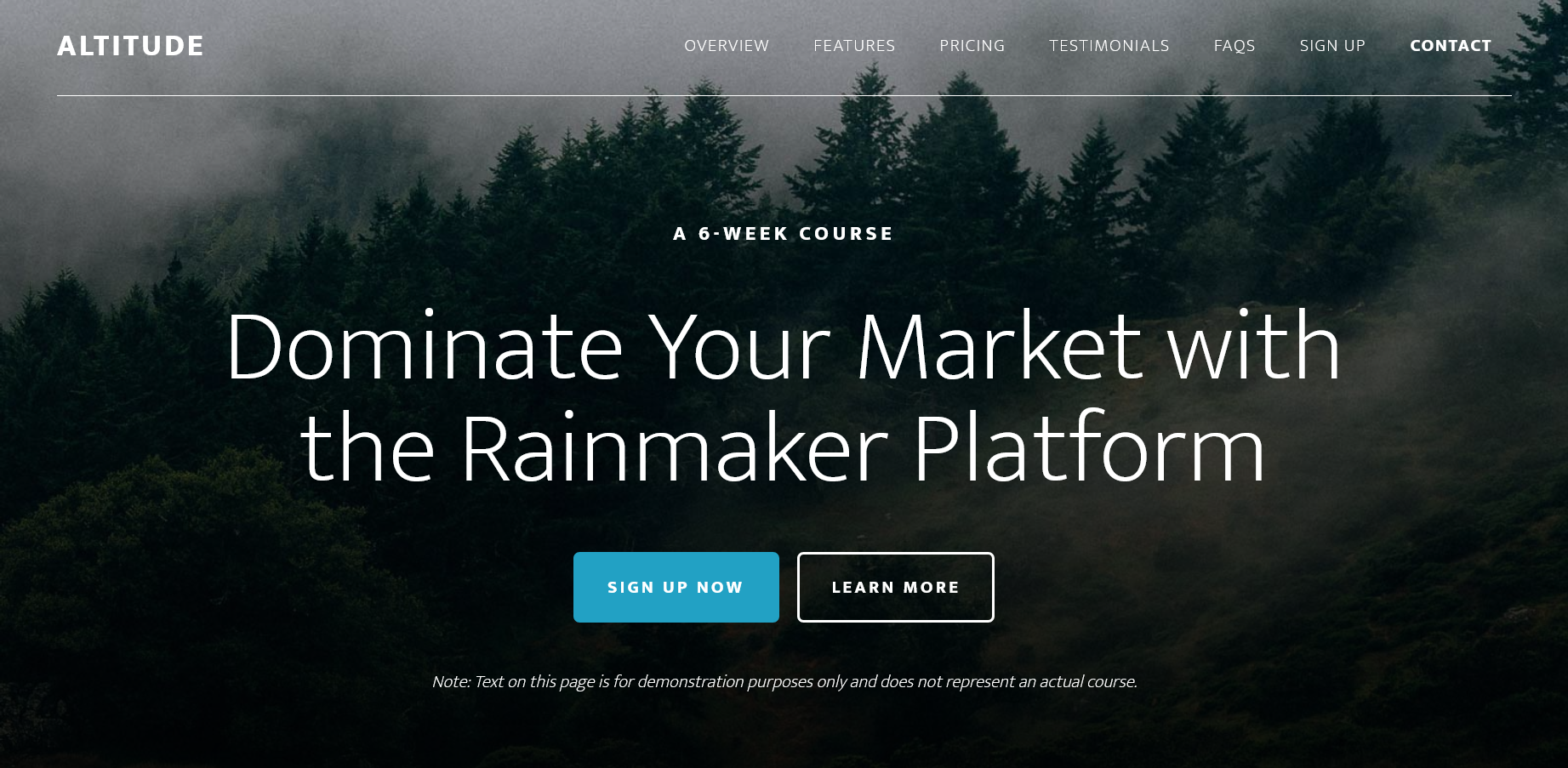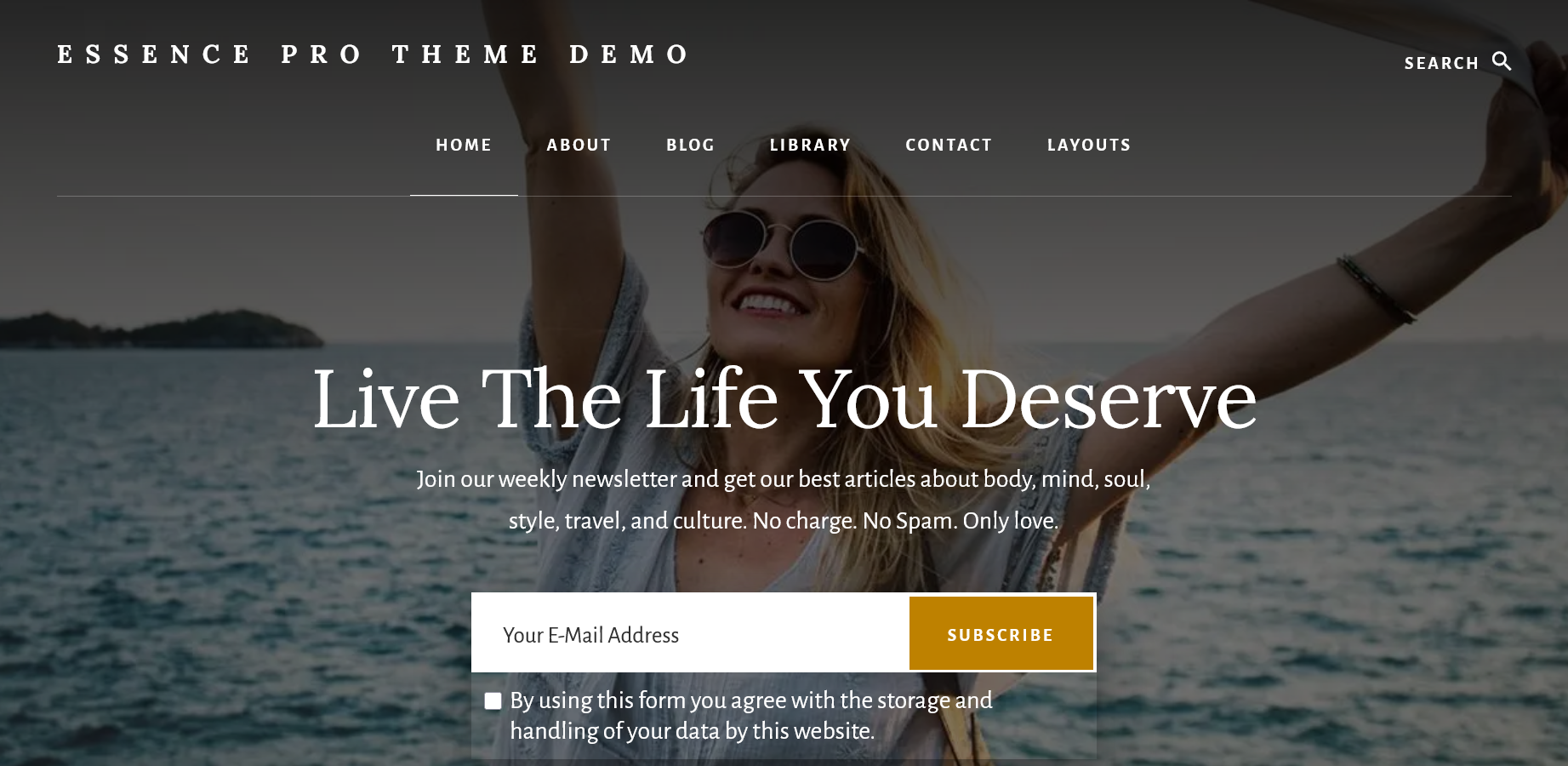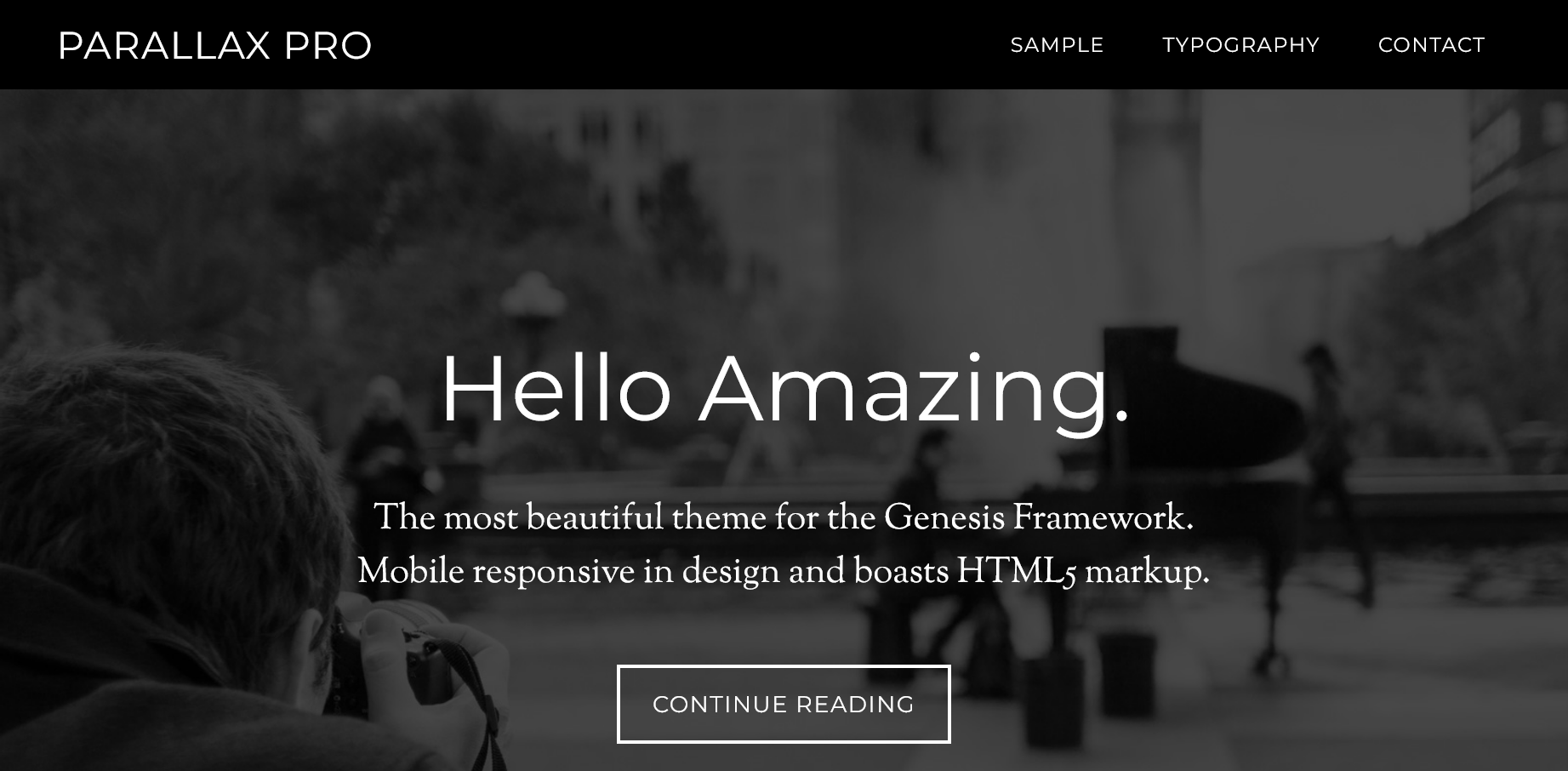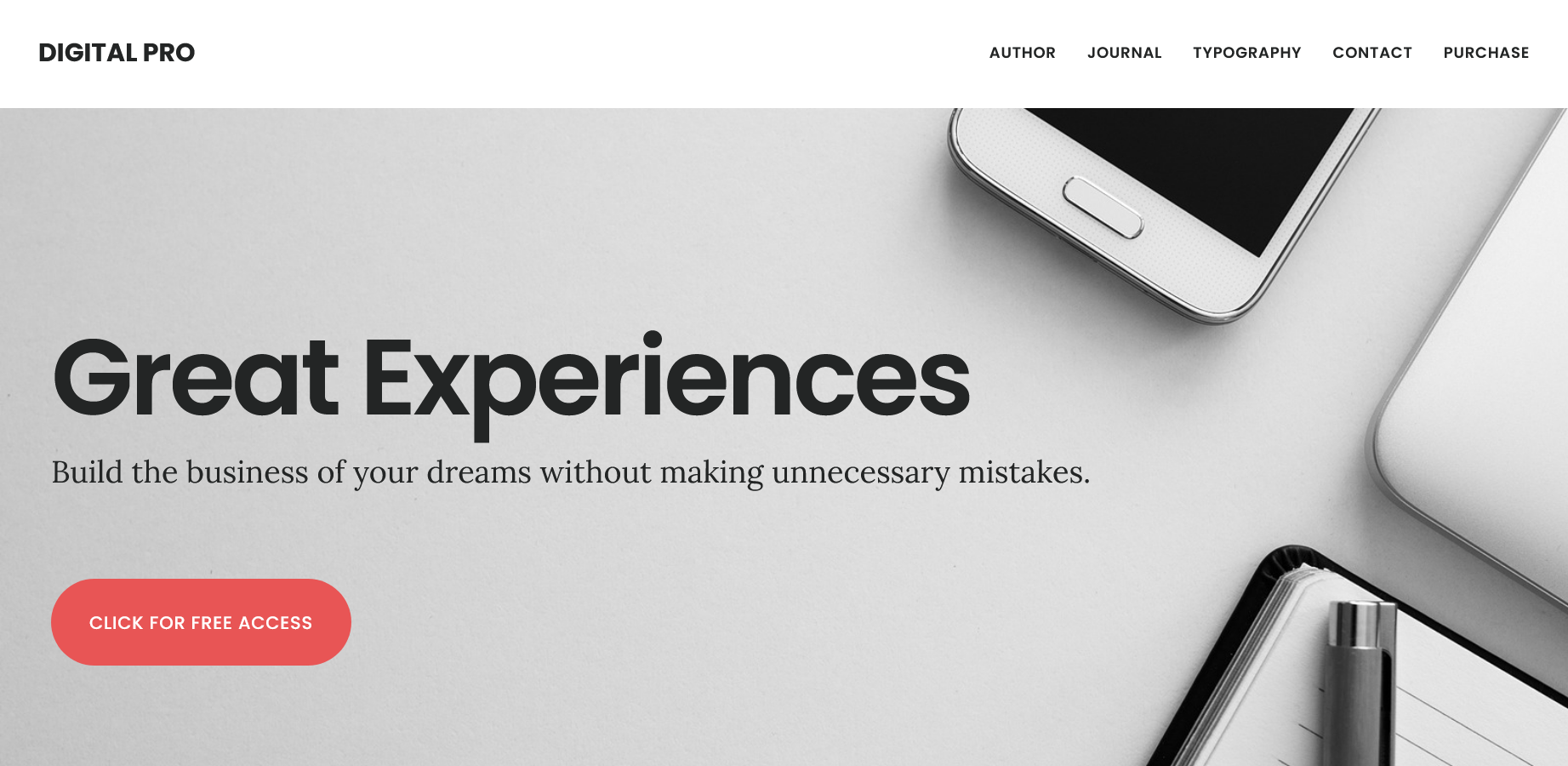Welcome to June’s State of the Platform. We’re halfway through the year already … as shocking as that may seem.
Over the last six months, we’ve been working on new features, functionality and content to deliver additional value to our client base. We’re trying new things on social media, including some short-form video. Let us know what you think — follow us here:
Facebook: https://www.facebook.com/@RainmakerDigital/
LinkedIn: https://www.linkedin.com/company/rmds
BlueSky: https://bsky.app/profile/rainmakerds.bsky.social
Threads: https://www.threads.com/@rainmakerds
You can also sign up for our Dispatch mailing list here at https://rainmakerdigital.com/weekly-dispatch-signup/.
In addition to working on our content, we’re also involved in several long-term projects with many of you, including theme updates, content strategy, social media reviews and more. Don’t forget to reach out for any services projects you’re working on … just drop us a line, anytime.
Rainmaker Platform Update 3.5.1.1
We published an incremental revision to the platform this month: version 3.5.1.1. This latest update focuses on important back-end fixes, including the RainMail CSV import, a Yoast SEO interface change on Settings and a few MailChimp and Constant Contact integration issues.
For more information, see the changelog.
Adjusting Your Rainmaker Platform Theme
I’ve been building websites since the early 2000s, and I remember how much of a pain it was to manually code all your pages. The rise of CSS changed that, but the biggest game changer was when website platforms began using themes.
Themes are the single biggest factor for your site’s look and feel. Adjusting individual pages is one thing, but a theme shapes everything — from fonts to menu items to content locations. Changing your theme can be a great way to make your site feel fresh and new again while maintaining all of your content — but be careful. Different themes display content differently, and some may not display all the elements of your old theme. Test before changing themes in a live environment.
In this State of the Platform, we’ll take a brief look through the themes that are available for your site, what goes into changing a theme, and everything you need to be aware of when changing a theme.
Theme Variety on Rainmaker Platform
There are 43 themes currently available on Rainmaker Platform — some more popular than others. Rainmaker Pro and Altitude Pro are the two most-installed themes by a wide margin, followed by Essence Pro, Parallax and Digital Pro.
In addition, we have a small handful of clients with custom themes. Rainmaker Platform supports most Genesis child themes … if you have a specific theme in mind, or want something custom, just reach out and we’ll check on feasibility.
Some themes are generalists, while others are more useful for specific applications like brochure sites, eCommerce sites or consultancies. Let’s take a quick look at our top 5.
Rainmaker Pro
(Click for full-size home page image)
One of the reasons for Rainmaker Pro’s enduring popularity is its flexibility. It’s clean, responsive and contains a great deal of information, making it ideal for knowledge-dependent businesses — agencies, consultants, coaches and associations, for example.
Altitude Pro
(Click for full-size home page image)
Altitude Pro, the second-most popular theme on the platform, is tailor-made for anyone who sells services. The homepage is set up like a landing page, with multiple large splash images and spaces for copy, testimonials, pricing and CTAs meant to drive sales.
Essence Pro
(Click for full-size home page image)
Essence Pro is specifically designed for lifestyle businesses, especially those in the wellness, coaching and fitness space. It has an information-first presentation on the home page designed to drive newsletter signups.
Parallax
(Click for full-size home page image)
Parallax is a clean, simple theme that works for a lot of service-based businesses. The large type and big color blocks make it particularly good for sites that will see a lot of mobile traffic.
Digital Pro
(Click for full-size home page image)
Digital Pro takes an information-first approach to the layout, with multiple copy widgets, newsletter signup and blog sections all built into the home page.
These are the most popular themes, but there are many other options. As you can see from this small sampling, some themes have more specific use cases, while others will fit a wider variety of businesses. We have some very specific ones like Cafe (restaurants), Wellness Pro (wellness providers) and Magazine (magazines) — you’re sure to find something that works for you. You’ll need to do a little digging to find the one that works best for your business.
Changing Themes
Changing themes on a Rainmaker Platform site is simple. Go to Design > Look & Feel > Themes in the left hand menu.
Your active theme will be displayed at the top left. Click on any other theme to see a list of options and either live preview, check out the theme demo or activate it.
After you change the theme, you’ll see a button that says “Import Theme Demo Content,” which will set up your site with the standard theme demo setup (the one you’ll see if you look at the preview site for each theme). Click this if you want to set your site up with those default settings. This will remove design customizations that you’ve added to the current theme and replace them with the demo customizations for the new theme. Be careful!
You can also customize themes in the left menu from Design > Look & Feel > Appearance. This will take you to the Appearance Customizer, where you can access a variety of settings.
Customizing themes can get very involved, depending on what you want to do. And if you’re switching from one theme to another, some of the content may break in the transition until you’ve managed to switch all the settings correctly. Proceed with caution — for best results, try it on a test server first (we can provide you one).
This applies double if you have a custom theme or custom CSS. Please contact us if you wish to change a theme where one of these things applies.
For more information on theme setup, see our State of the Platform “Changing Themes in Rainmaker Platform.”
Refresh Your Site’s Look and Feel
A theme change can be a great way to make your site feel new and different while still preserving great content. If you feel like your site is getting a bit long in the tooth, or your business model has changed in a way that makes your theme no longer make sense, consider changing to something new. And if you need a hand with the process, don’t hesitate to reach out. Just drop us a line, anytime.
Best Regards,
David Brandon
Copywriter
Rainmaker Digital Services