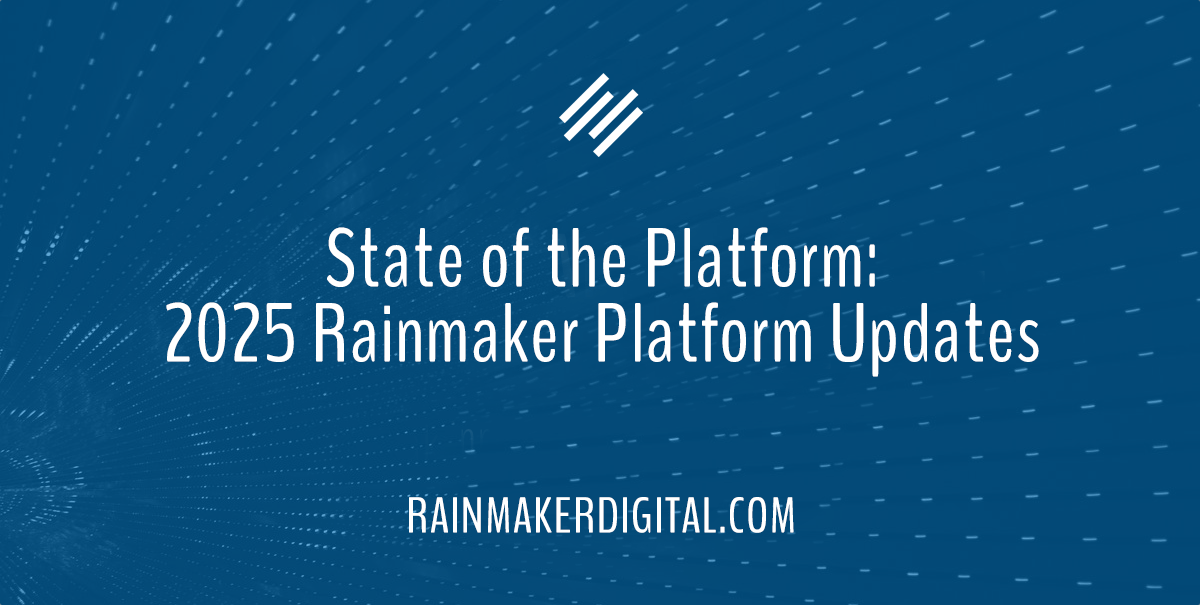2025 has been a big year for Rainmaker Platform and our clients alike. We’ve had a lot of change and growth, both internally and in the platform. Because of that, we’ve been able to incorporate some updates that many of you have asked for … as well as new behind-the-scenes functionality, fixes and adjustments to make your quality of life better.
We started the year with version 3.4.10, and we’re finishing it with 3.6.1 — over the course of 2025, we’ve had 12 incremental updates and two major updates. It’s a good time right now to look back at the year and take stock of what’s been accomplished. Let’s review the significant Rainmaker Platform updates from 2025.
Major Updates This Year
Here are three of the most important platform changes we’ve made in 2025.
Podcasts
Our latest major update, version 3.6, brought a significant upgrade to our Podcasts feature. This is one of our biggest feature rebuilds ever.
Podcasts have become a bigger and bigger part of the content marketing mix, and over time it became obvious that our current feature needed to change. We added functionality, integrated with more podcasting platforms and built in more flexibility.
This new podcast technology includes:
- Expanded podcast analytics, including a variety of new reports and an easy-to-use dashboard widget.
- Integration with the Castos hosting platform.
- A more customizable player.
- Feeds for all major podcast networks.
- Private podcast functionality, to limit content access to an exclusive audience.
And more.
We’re very excited to have this up and running; we’ve already been in conversation with some of you on how it’s working and ways to make the tool even better. Please keep the feedback coming.
Administrative Email Deliverability
Spam restrictions around the email industry have tightened up. Many of the most popular free email providers, including Google, Yahoo and Microsoft, banded together in early 2025 to introduce new internal processes meant to keep spam out of their users’ inboxes and protect deliverability. These requirements hit marketers hard, as not all email marketing tools were configured to comply with the new verification rules. Rainmail was fully compliant and didn’t require adjustments. But the Rainmaker Platform team rapidly deployed a new mail technology, FluentSMTP, to make sure there was no interruption in the sending of site administrative emails for our clients.
Technologies like DKIM, DMARC and SPF keep inboxes safe and clear of spam, but they can cause problems for people sending site admin emails with a “from” field that comes from a website and not the authoritative mail server. FluentSMTP authenticates these email addresses and keeps administrative emails flowing.
Payment Gateways
There were a couple of payment gateway updates this year. The first added options to existing solutions — the biggest change was an upgrade to the Braintree API. The upgrade gives immediate feedback on whether a payment through this processor was successful or not.
Later in the year, we added Google Pay and Apple Pay as payment options on Stripe for MemberPress transactions. These two payment platforms are among the most popular on the Internet, and many of you asked for this enhancement.
A Big Year for Rainmaker Platform
Our Client Services, DevOps and Marketing teams have been working together more closely than ever this year to make sure that your feedback is heard, taken into account and incorporated into Rainmaker Platform. Please continue to tell us what you need and want from us as the platform grows and evolves. We’d love to hear from you.
Thanks to all our clients; we appreciate you choosing us as your technology partner and making this a great 2025. Here’s to an even better 2026.
Best Regards,
Ed Bardwell
President
Rainmaker Digital Services