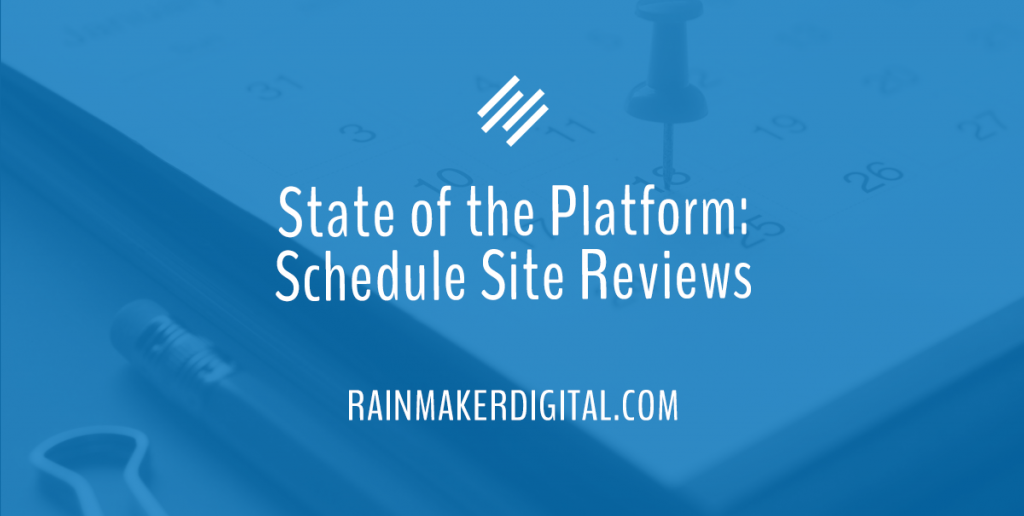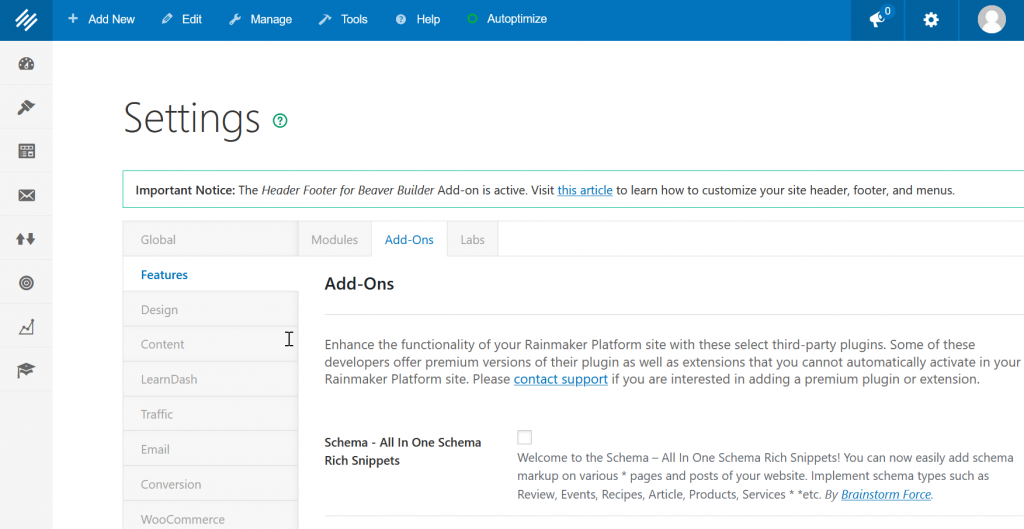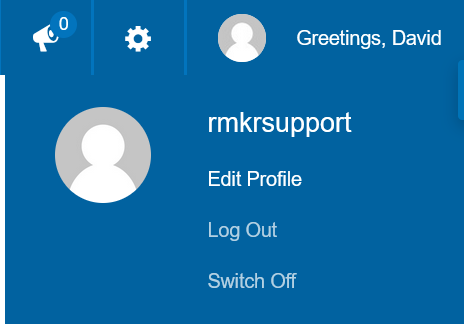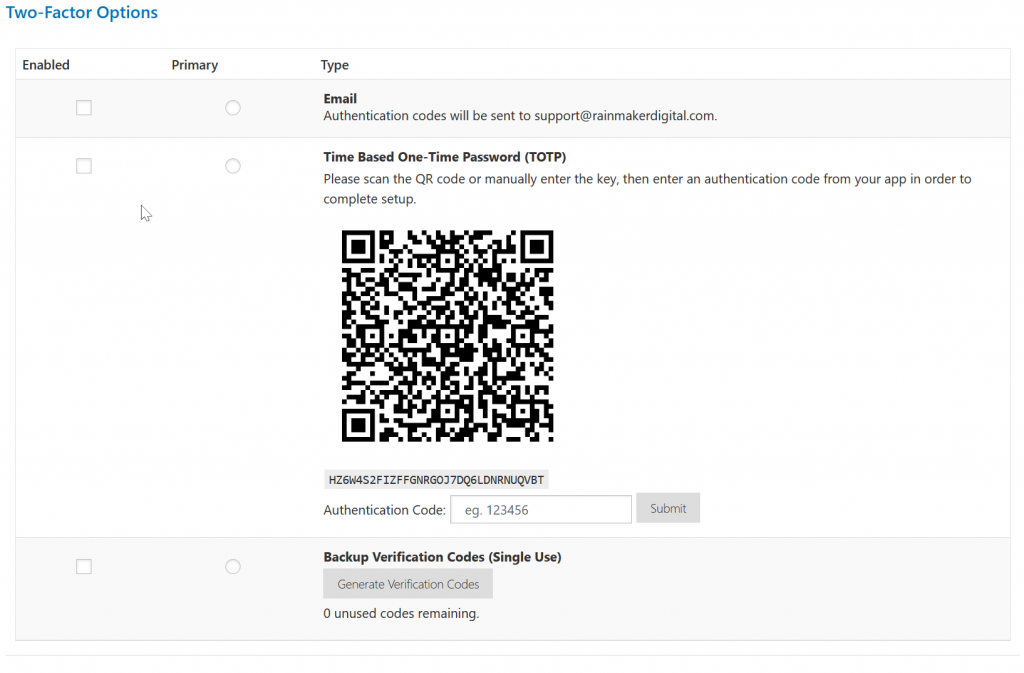Greetings Rainmakers!
Summer’s almost over, but it doesn’t feel like it in Texas. Every time I open the car door to leave the office it’s like stepping into an oven — even if it’s later in the evening, which it has been lately. It’s been a busy month. We’ve been working on a number of updates, and I hope you’ve seen the fruits of our labor on your site.
First up, thank you to all that responded to our recent client survey. We appreciate you taking the time to share your answers — and we’ve already got some ideas on how to improve the platform and our communication with you. As always, if you have any specific questions, comments or concerns, contact us at support@rainmakerdigital.com.
Now, on to the rest of the State of the Platform, including a new episode of Digital Marketing Done Right, release news, and some tips on reviewing your site. Let’s get to it.
Client Spotlight: Gastric Health
In this month’s Digital Marketing Done Right episode, David Brandon and Lee Kantor of Business RadioX interview Dawn Boxell, bariatric dietician and owner of GastricHealth.com.
Dawn is a dietician for people who go through weight loss surgery; in her early career, she saw a need for more care and community building to help them achieve their goals. She and her husband Kirt used Rainmaker Platform to build GastricHealth.com. Their site offers courses, supplements and counseling to bariatric patients. Listen to the show to hear how they built their business from scratch through content marketing and digital products:
https://rainmakerdigital.com/client-spotlight-dawn-boxell/
New Rainmaker Platform Releases
We’ve had two releases since our last State of the Platform. 3.3.6.4 added extra RainMail functionality and incremental improvements. We just released 3.3.6.5, which added several items including a feature that many of you have been asking about: two-factor authentication (2FA).
Two-factor authentication adds an extra layer of security at login for any registered users. Any account with 2FA enabled will need both the normal password and another authentication method — a code sent via email or authenticator app or a one-time backup code for login. This safeguards user data and makes your site more secure.
You can turn on 2FA under Settings > Features > Add-ons.
Scroll down to the Two-Factor plugin and enable it, then click “Save” at the bottom of the page.
To activate 2FA for your own admin account, mouse over your profile portrait at the top right and click “Edit Profile.”
Scroll down to the Two-Factor Options section.
There are three options you can use for 2FA: email, time-based one-time password (TOTP) and backup code. Check the box next to the option you want to use.
- Email: The easiest option. No additional setup — every time you log in, you’ll need to enter a code that’s sent to the email tied to your account.
- Time-Based One-Time Password (TOTP): For this, you’ll need a third-party authenticator app like Microsoft Authenticator or Google Authenticator. Open your authenticator app and scan or enter the code on the screen, then enter the code the app gives you into the box below and click “Submit.” This will allow you to turn on the TOTP. Note: you cannot enable this option until you have completed setup within the third-party authenticator app. Each time you log in, you’ll need to open the authenticator app and enter the code you see.
- Backup Verification Codes (Single Use): These are your “break glass in case of emergency” login codes for if you lose access to your email or can’t get to your smart device. Click “Generate Verification Codes” to get a list of passwords that will only work once. Save it to your computer as a text file or write them down.
You can enable 2FA for other people’s accounts as well, if you’re an administrator. For more on that and other 2FA options, see our Knowledge Base article “Two-Factor Authentication.”
As we mentioned at the start, this add-on was a direct result of your feedback. Please keep us in the loop on what features you would like to see on the platform. We’re listening.
Tip of the Month: Regularly Review Your Site
Maintenance matters.
If you live in a house, you’re very aware how important it is to take a look around every now and then to make sure everything is in good shape. Fences rot; paint cracks; roofs leak.
The same is true of your website.
Take a regular look at your website to catch issues before they become major problems. No site is “set it and forget it.” The Rainmaker Platform technical team manages a lot of details; we know firsthand that everyone gets busy, but regular site audits are critical for keeping your site in good working order.
Here are a couple of things to consider when you’re reviewing your site.
Focus Your Review on Your Goals
Beyond maintenance, focus your review on ways to:
- Boost Optimization. Audit your site for your keywords and your technical SEO. These tweaks are some of the easiest ways to improve overall site ranking. We can help with this — contact us if you want an in-depth report on how Google views your digital presence.
- Boost engagement. Are there ways to streamline the user journey, highlight useful content and make it easier to reach critical resources? Community requirements for engagement evolve, and your site needs to account for these changes.
- Boost conversions. Look for ways to make CTAs more visible, redesign funnels and add lead magnets. Everything on your site should be intentional. Nothing should be on your site “just because.”
You might wind up improving other areas while focusing on one of these goals; that’s fine. But pick one as your main goal and prioritize it during each site review.
Check Your Content
Also, take a look through your site’s content at least once a year. More often is better but we encourage you to make time at least once a year. Focus on these main areas:
- Analytics. What content is performing the best? Highlight it and double down. Which content pieces perform the worst? Rework or remove them. Check your bounce rate and average session time in Google Analytics. Fix your outliers and amplify your successes.
- User journey. The best blog or podcast in the world won’t do much for your business if there isn’t a clear call to action telling your audience what to do. It doesn’t have to be a hard sell, but if your content just ends without giving users a next step, you’re basically taking them on a taxi ride and then leaving them at the side of the road without getting paid the fare. Every page needs to have a purpose. Mention your product, talk about other resources that might be relevant or link to a contact form — whatever makes the most sense with the subject of the page or post and where it fits in the user journey.
Fix Your Site Issues
Every site has small issues that can add up over time and drag down your search ranking or your user experience. Don’t let yours stack up until they become a problem. Schedule a regular site review — and if you need a hand, we can help. We do both technical audits and in-depth content audits for Rainmaker Platform clients like you, and we’d love to lend you a hand. Just drop us a line, anytime.
Thanks for being a Rainmaker Platform client, and we hope this State of the Platform has been helpful.
Best Regards,
Ed Bardwell
President
Rainmaker Digital Services