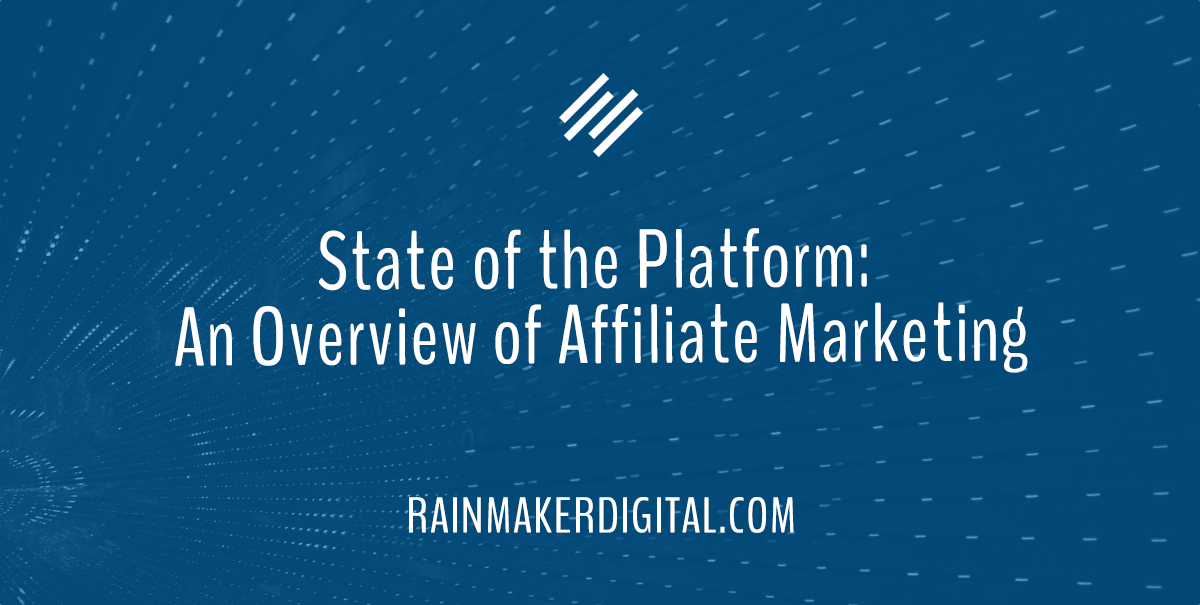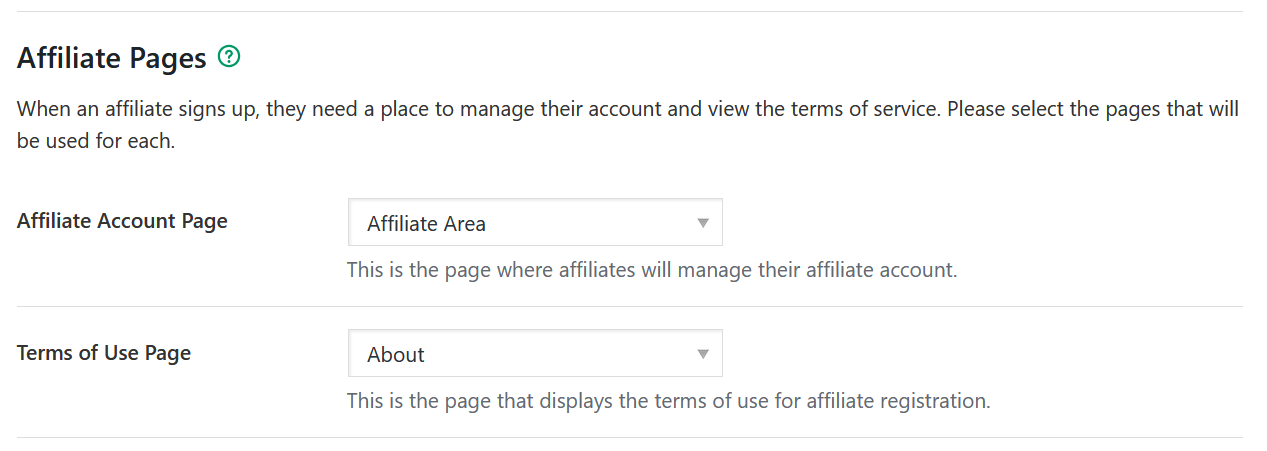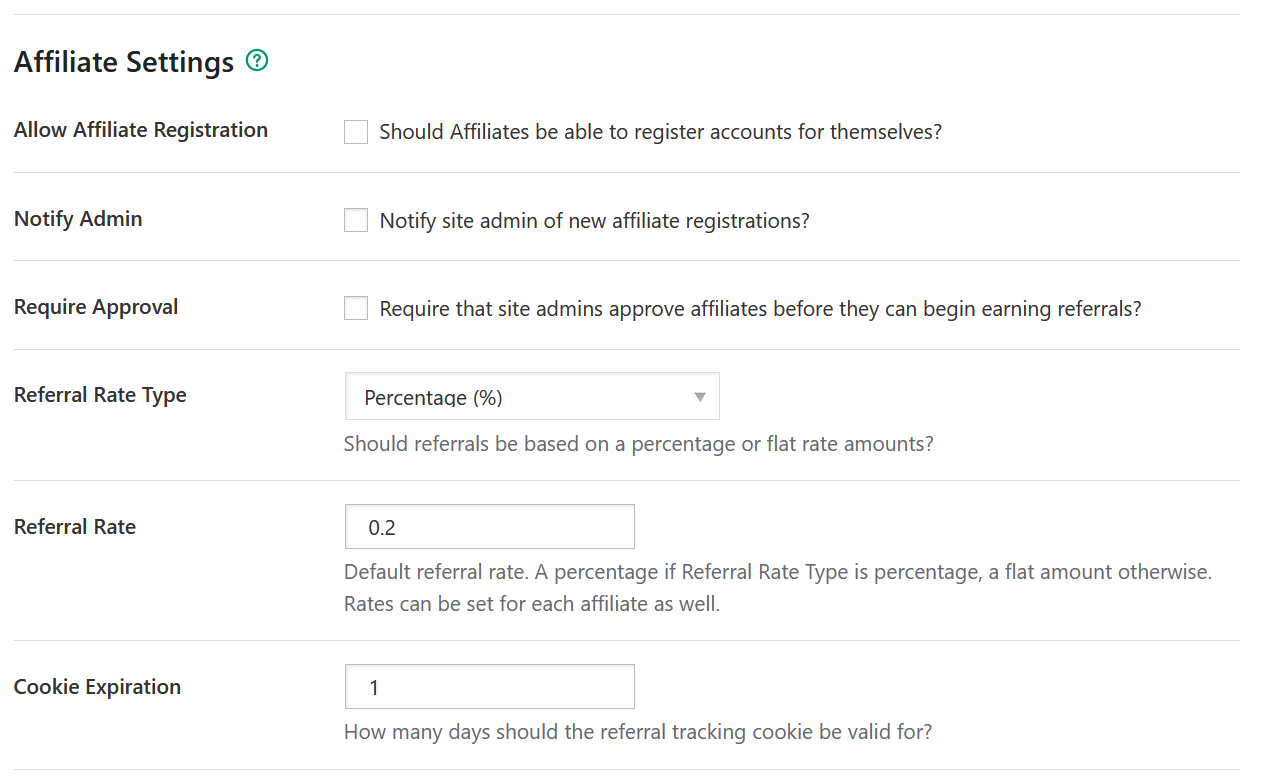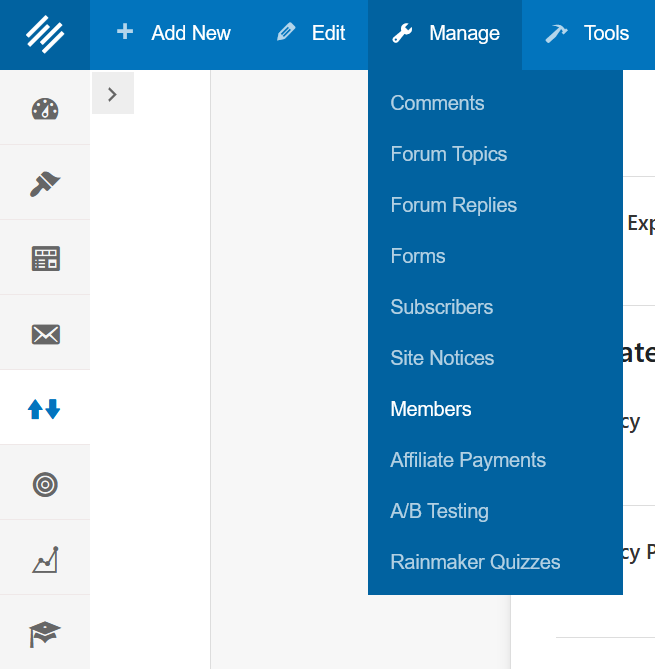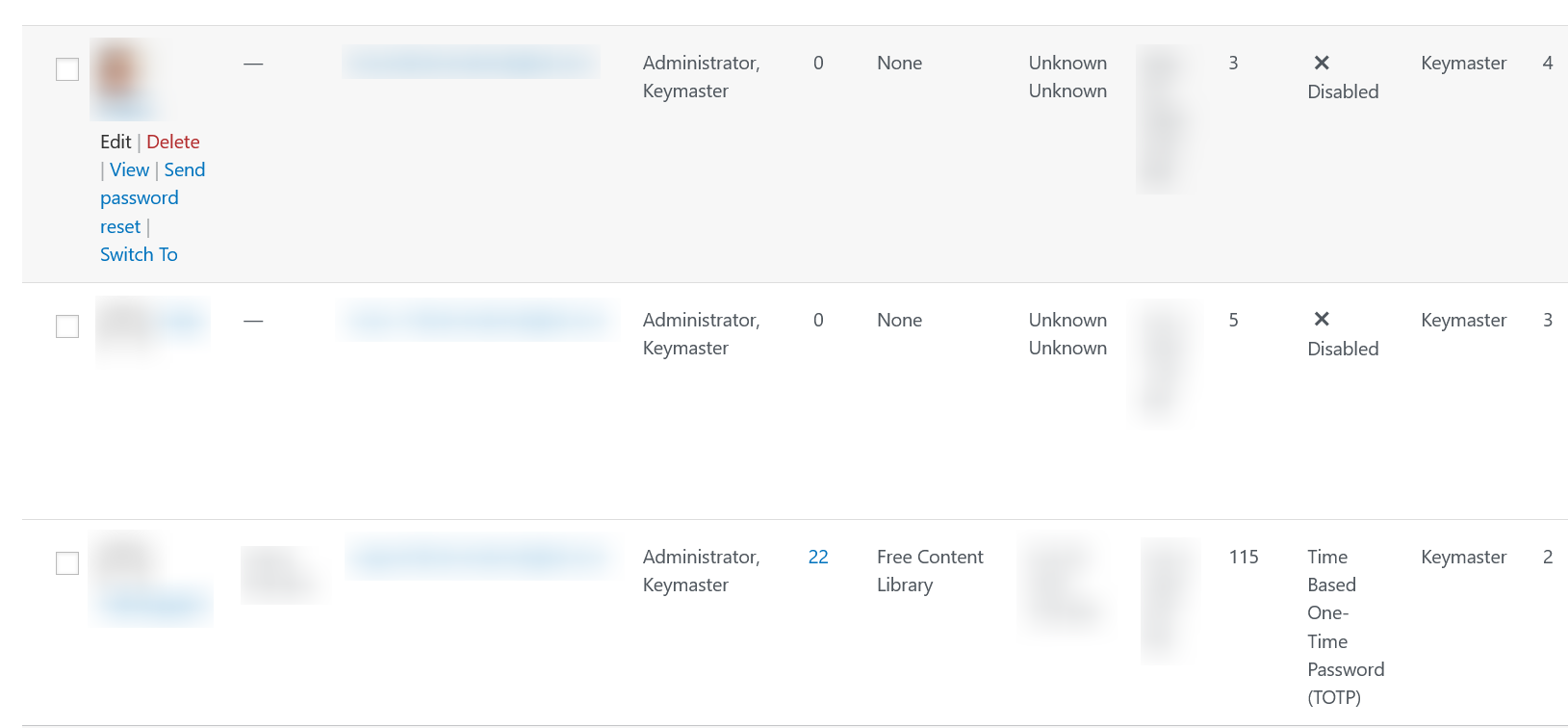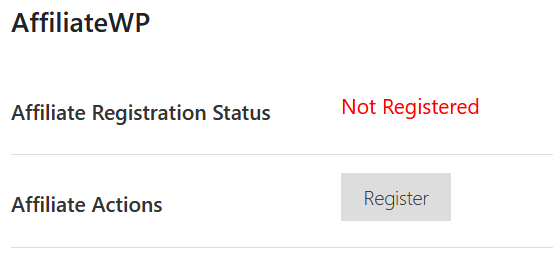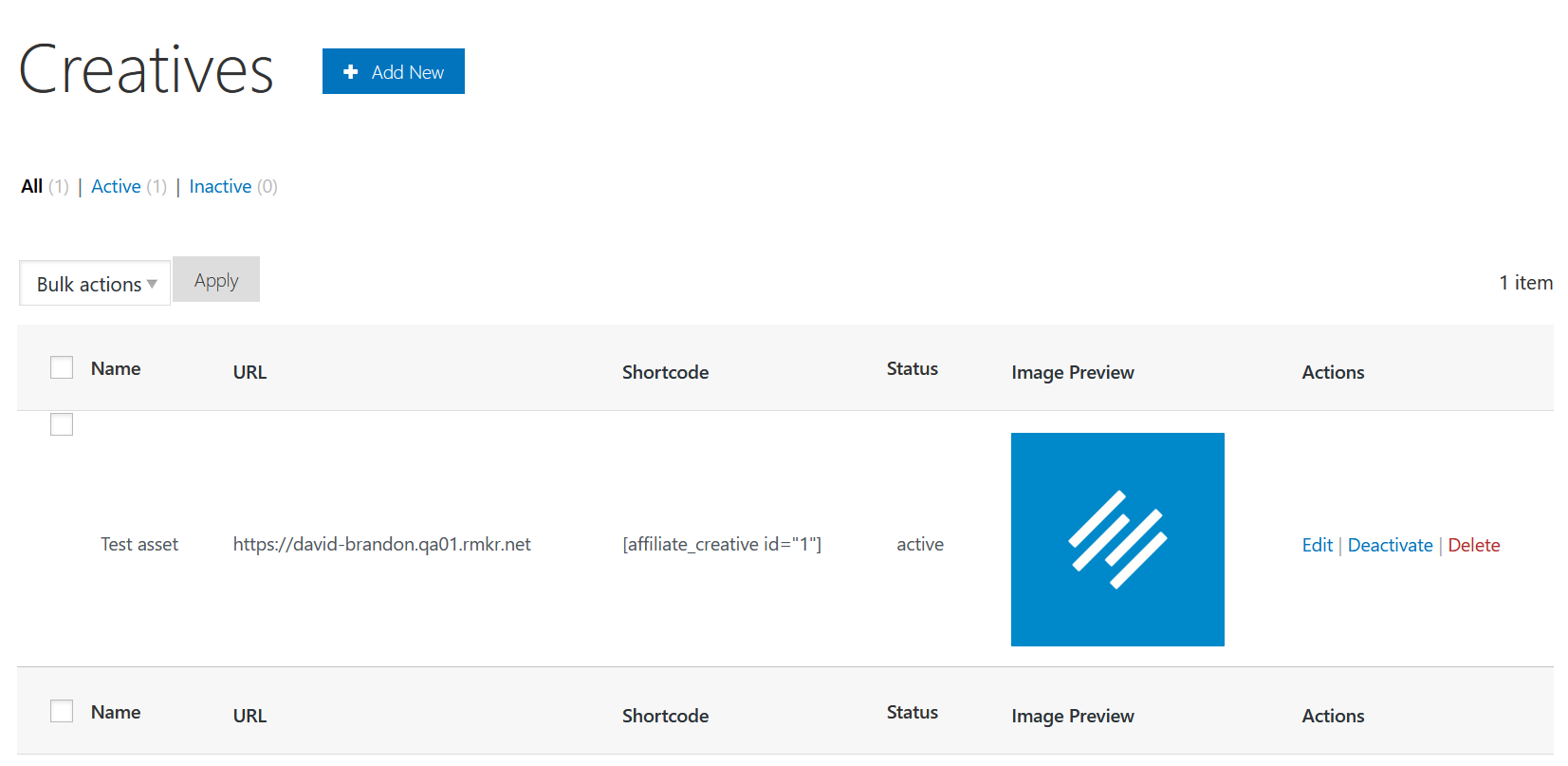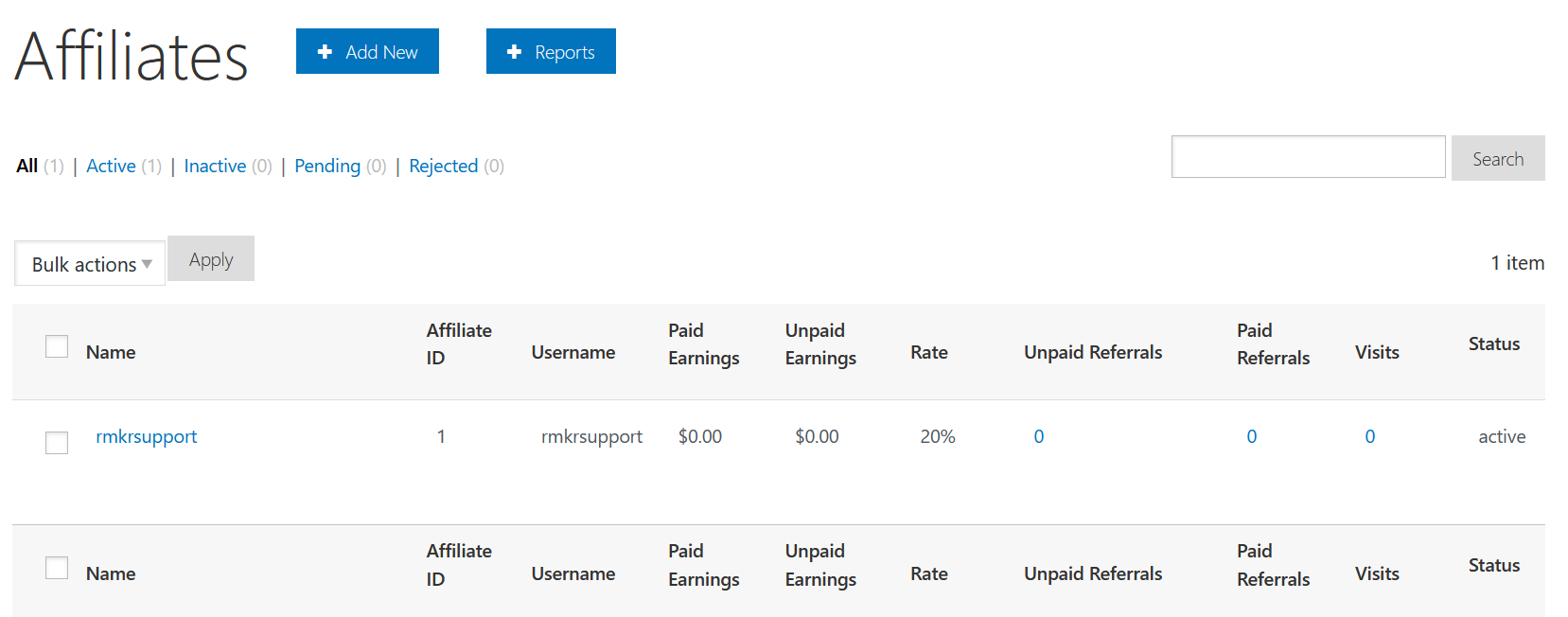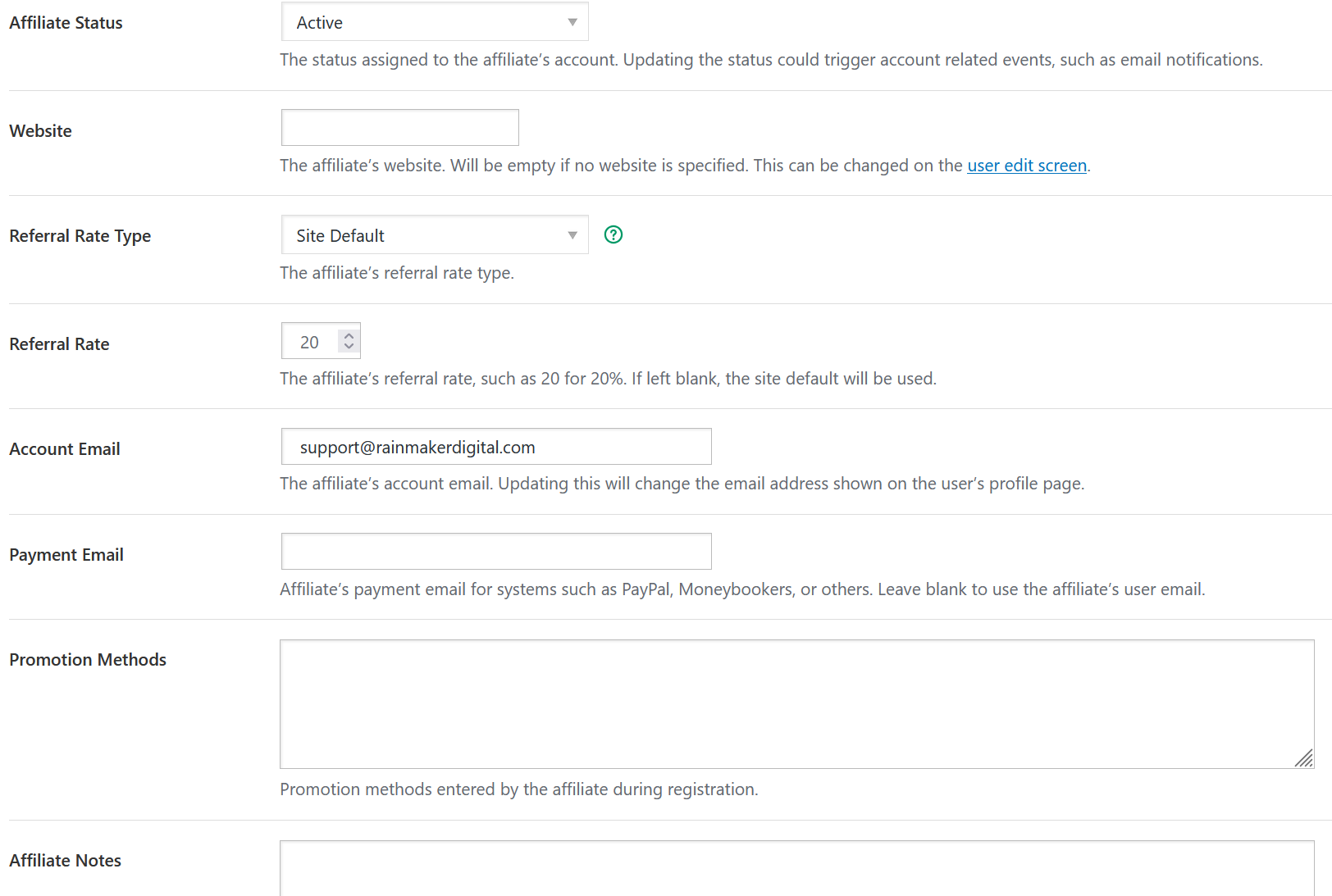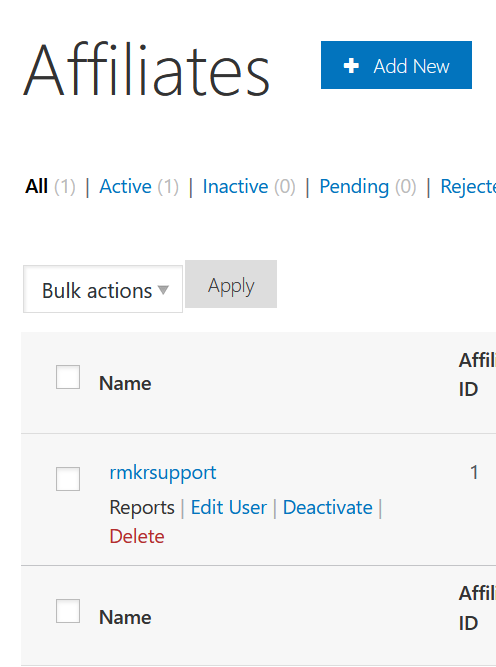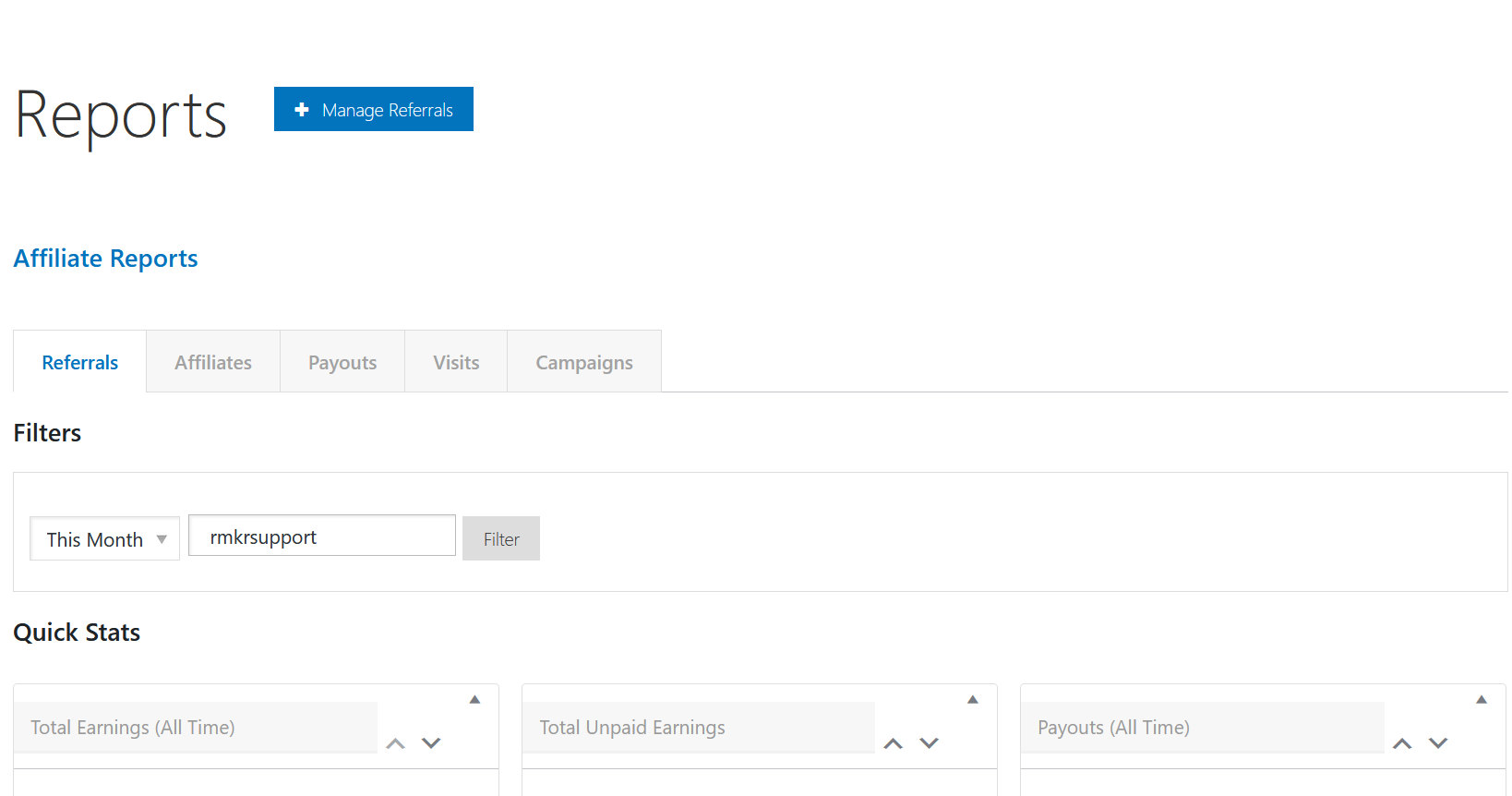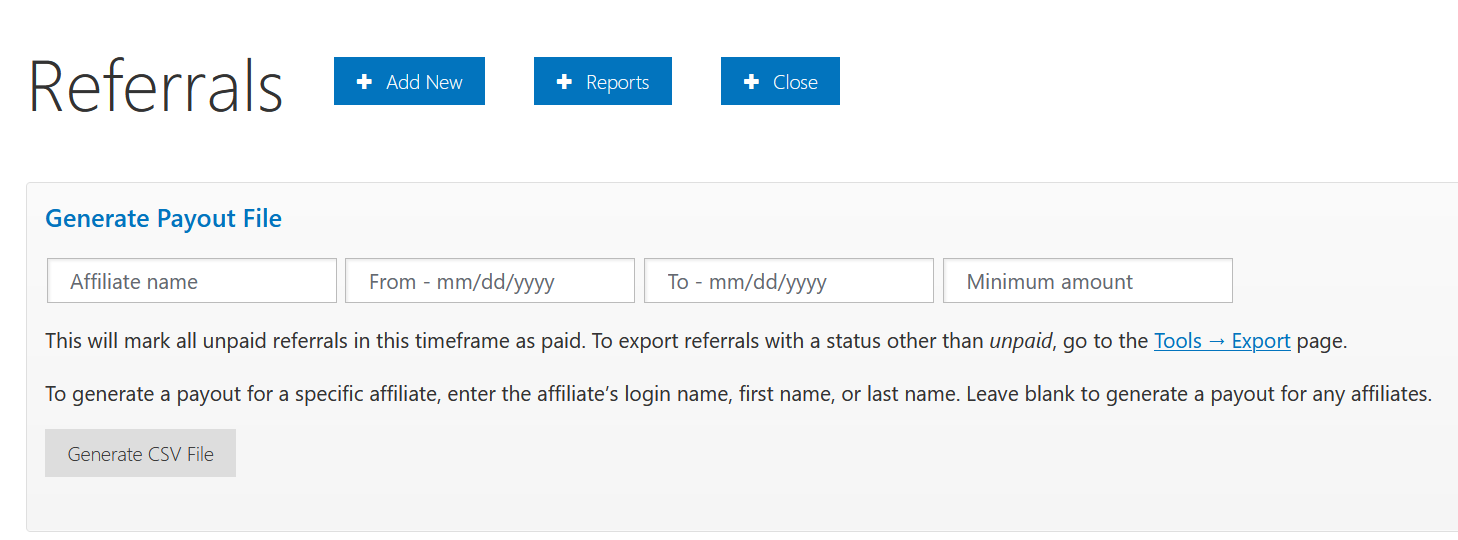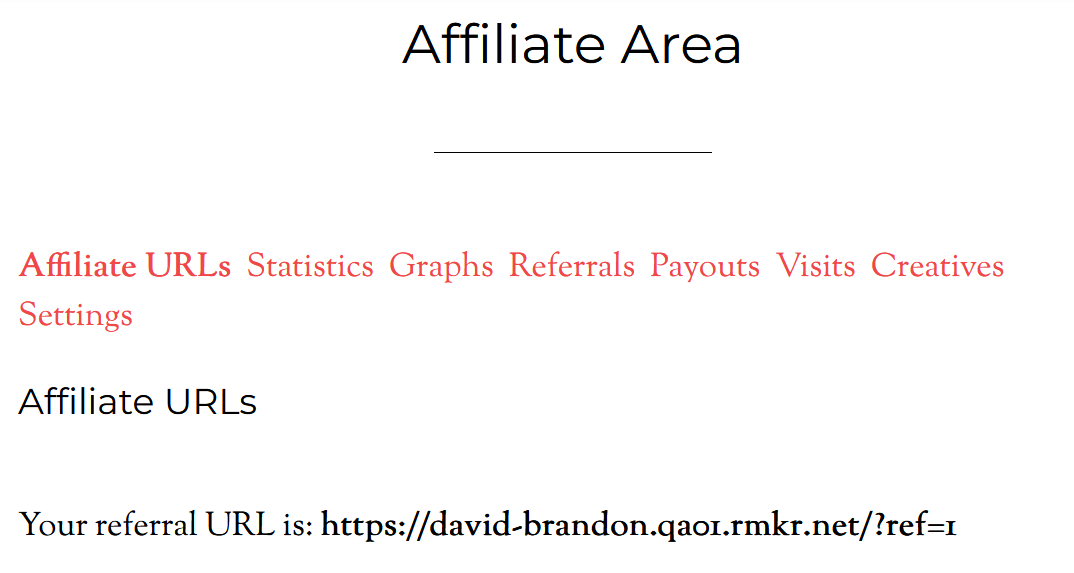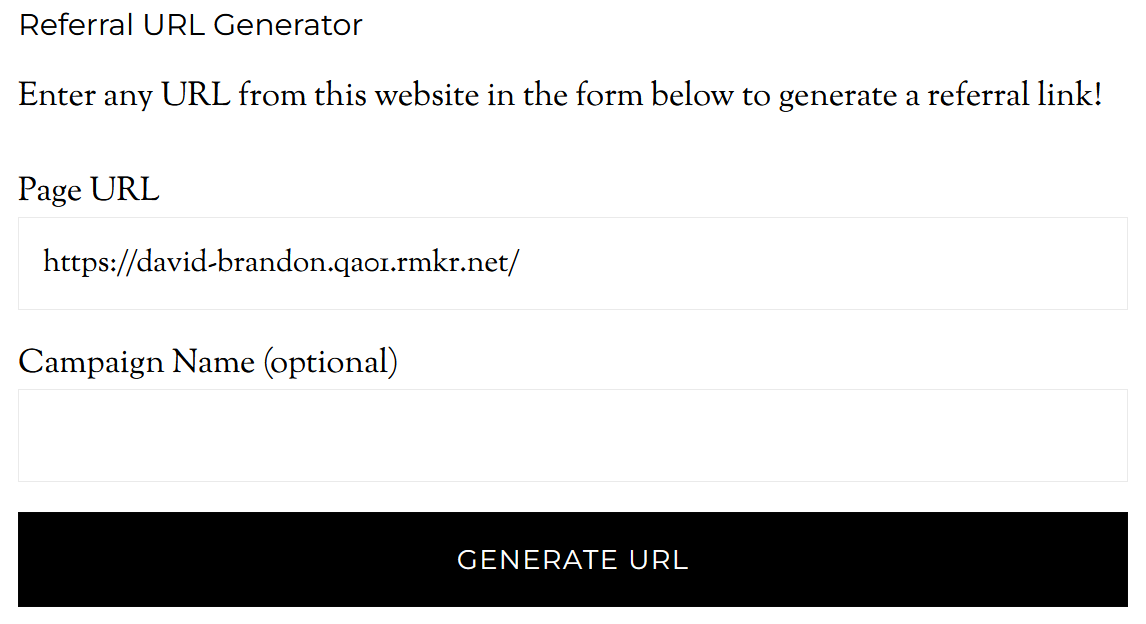November is an important month for us … and for a lot of you. The weather is changing; people are staying inside more, and online shopping becomes a favorite pastime. The holidays are here. I’m planning Thanksgiving with my family right now, and Thanksgiving means that Christmas is right around the corner.
As we close in on December, it’s a good time to take stock of the year. We’d love to hear about your successes. If you have any success stories you’d like to share, please reach out. We’d love to showcase your wins in a future State of the Platform.
In the meantime, in this State of the Platform, we have a platform update to share and an overview of affiliate marketing with Rainmaker Platform. Let’s get to it.
Platform Update: 3.4.7.5
Our latest update included a minor fix to memberships with trial periods, which were marking purchases as “completed” even if they failed. For more information and previous changes, see the Andromeda changelog.
Affiliate Marketing with Rainmaker Platform
If you’ve been online for a few years, you probably remember the early days of content marketing, where people recommended you just start a blog, follow basic SEO practices, fill it with affiliate links and wait for the money to roll in.
That was never effective. More importantly, those halcyon days are long gone. But affiliate marketing hasn’t gone away. It’s still a useful source of income, a great partnership builder and a powerful tool for authority.
You can do affiliate marketing of someone else’s products or services by just incorporating affiliate links on your Rainmaker Platform site. That’s easy. But did you realize you can run your own affiliate program too?
Why Affiliate Marketing?
Affiliate marketing, simply put, allows you to offer a commission to people who drive activity to your site.
The most common form of this is tracking purchases. But it also may be conversion of a lead or payment for a click.
Affiliate marketing is a great way to drive high-intent traffic to your products and services.
What Do You Need to Start Affiliate Marketing?
There are a few basic strategy pieces you need before you start. For more information, see our Dispatch “Turn Your Customers into Salespeople.”
- What are you selling? Though you can make any product or service into an affiliate link, you should focus on a handful of things that are easy to understand and that partners can easily represent.
- How does your program work? Are you looking for purchases, leads, or clicks? Have a goal defined before you start.
- Why should someone participate in your program? What’s your selling point? Compensation is obvious; it should be valuable for your affiliates. But it should have something more than that. The most obvious selling point is community (good affiliates have a connection to the product or service).
- What’s the compensation? Nail down a percentage or flat rate that makes sense on your affiliate commission. A percent of purchase is easy; lead and click compensation may require more consideration.
- Market the program. Don’t just start a program without some idea of how you’re going to present it to your partners, clients and community. There should be a campaign behind it.
How Affiliate Marketing Settings Work on Rainmaker Platform
When you set up an affiliate marketing program through Rainmaker Platform, there are a few variables you have control over, but the overall process works like this.
You create an affiliate link and give it to a partner. That partner shares the link through their website or social media. That link is unique to them; it gives them credit for a sale (much like a referral bonus in sales).
When someone clicks on that affiliate link your partner has shared, they come to the product or service on your website. A cookie is placed on their web browser. If that user buys that product or service while that cookie is on their browser, the partner whose link they clicked will get credit for that purchase. That cookie expires in a set amount of time (one day by default, though you can change that). If they do not buy within that span of time, the purchase is not counted.
This works automatically for purchases, but if your program is focused on leads or clicks, you’ll need to look at the dashboard and manually calculate performance (and compensation) based on the tracked traffic.
Setting Up an Affiliate Program
Rainmaker Platform is built for affiliate marketing success. With a few easy steps, you can get started.
First, you need a couple of pages for information: your affiliate area and your terms page. Rainmaker Platform has a default page for affiliates at “/affiliate-area;” that page will display a logged-in partner’s information including which links they have active and how much they’ve made. You can add information to this page as you see fit (just don’t delete the shortcode).
You’ll need to create your terms page from scratch, though. This page should tell affiliates what your conditions are for your program (for example, where they’re allowed to post the links and what they can do with them).
Once you have these pages built, you can start working on your affiliate settings.
Affiliate Settings
Go to the Settings gear icon > Traffic to see your traffic settings, then scroll down to the Affiliate Pages section.
Set the pages for the affiliate account page (the affiliate area page) and the terms of use (your terms page) from the drop-down box.
Next you need to set how your affiliate settings work.
- Allow Affiliate Registration: By default, affiliates can’t register themselves; they have to be added by an administrator. To allow them to register themselves from the affiliate-area page, check this box.
- Notify Admin: When this box is checked, the site owner will be notified anytime a new affiliate is registered.
- Require Approval: If this box is checked, new affiliates will need to be approved by site administrators. On registration they will receive an email that tells them their account is being reviewed for affiliate approval.
- Referral Rate Type: Choose a flat rate or percentage for affiliate compensation.
- Referral Rate: Set the rate for affiliate compensation. The default is 20%. This is your global rate; it’s possible to set individual referral rates per account as well, but this is the rate that will be used by default.
- Cookie Expiration: Sets how long a purchase will be counted as “from the affiliate.” The default is one day.
You can also adjust the currency settings here if you need to use a currency other than USD.
Once your settings are complete, you can start managing your users.
Turning On Affiliate Marketing in Accounts
To set up affiliate marketing on an account, go to Manage > Members from the top toolbar in the Dashboard.
You can see all accounts registered to the site here.
From this screen, mouse over the account you want to add affiliate capabilities to and click the Edit button.
This lets you access the user’s settings.
Scroll down to the AffiliateWP header and click Register, then scroll to the bottom of the page and save your changes. The site owner and the new partner should get an email that the user is now registered as an affiliate.
Adding Affiliate Creatives
You can add creative assets for affiliates to use through the left hand menu > Traffic > Affiliate Creatives.
Click the blue Add New button at the top of the screen to add a new asset. This can be text, a link, or an image. Logos and banners are among the most common creative assets.
Managing Affiliates
Once you’ve created affiliates, you can manage them from the Traffic > Affiliates screen in the left hand menu.
You can see a breakdown of that affiliate’s stats from this panel. This is also where you will approve any pending affiliates if you turned on Require Approval in the settings; mouse over the user and click “Approve.”
To edit their information, click on the user and scroll down to the affiliate details. You can add a payment email and notes and even change the referral rate they’re offered here.
Paying Affiliates
If you’re going to keep affiliates, you need to pay them. Click Reports under your chosen affiliate to see their history (you can also access payouts from the top toolbar > Manage > Affiliate Payments).
This will take you to the Reports dashboard, where you can see all the reports for this affiliate. (You can also reach the Reports dashboard through the left hand menu > Results > Affiliate Reports; you’ll need to choose which affiliate to view manually if you do this).
Affiliates should get paid on a regular schedule — often monthly. To make sure they get paid, click the blue Manage Referrals button at the top of the screen, then click the blue Generate Payout File button at the top of the next screen. This will bring up the payout creator.
Choose the date range you want to export and then click Generate CSV File to create a payout file that can be used with Paypal’s mass payment API.
This only works for referrals that end in a purchase; if you’re using the affiliate program to track leads or clicks, you’ll need to pull those numbers from the affiliate report, calculate the value, and pay manually.
What an Affiliate Sees
A new affiliate can access their dashboard through the /affiliate-area page on your site. This shows them their main referral URL and lets them create page-specific affiliate links, access Creative materials to use in their affiliate marketing, and track their status via reports.
Under “Affiliate URLs,” the user can also take any URL on your site and turn it into a referral link.
These URLs are examples of the URLs that you would see (based on one of our preview sites). Notice the “?ref=1” — the referral code, which includes the referral number of the affiliate (in this case, 1).
Consider Affiliate Marketing
We’ve barely scratched the surface here; there are many more settings and ways which you can use an affiliate program. You can find the details in the Knowledge Base under Topics > Traffic > Affiliates (or just search for Affiliates).
There are many more ways in which you can use your website to build traffic. Need a hand with any of them? Don’t be a stranger. Just drop us a line, anytime. Thanks for being a loyal Rainmaker Platform client.
Best Regards,
Ed Bardwell
President
Rainmaker Digital Services