
“Hi, David, here’s this week’s special!” says the email subject line.
I know what this is. I signed up for it. I get a lot of marketing emails, and some of them start with my name. Email is still the most effective marketing channel, and you need to get the most out of it.
Personalization can help.
Personalization is a powerful tool in your email marketing arsenal. RainMail (which over 50% of our clients are using) has personalization shortcodes you can use to reach your customers in a personal way.
How to Use Personalization Shortcodes in RainMail
The shortcodes you’re going to use the most for emails are the words “firstname” and “lastname” in brackets. First name is what most people think of when it comes to email personalization — “Hi, David.” Last name is more formal, and can be used with a salutation (but it is more rare).
These shortcodes can be used in both the subject line and the body of the email. This is what it looks like in the editor (I use Classic, but it works in all of the email editors):
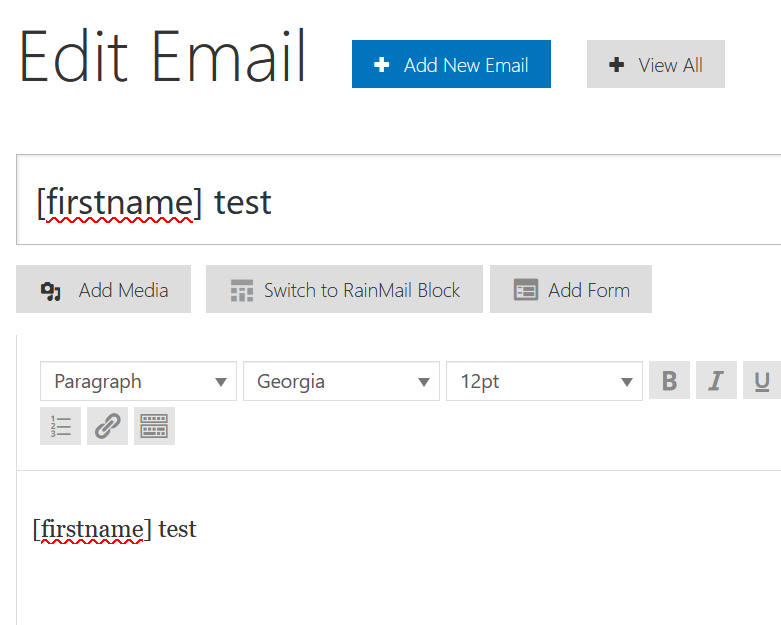
And when I receive the email, this is what it looks like:
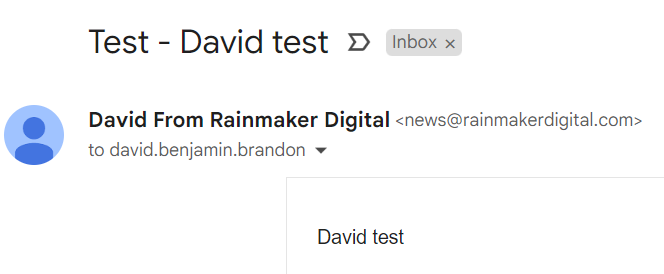
You can see that the Subscriber field in my subject line and the body of the email have been populated with my name.
Many of our clients use personalization — but perhaps not all should. Personalization is best used cautiously. Be intentional about it, or it could backfire on you.
Make Sure Your List is Clean
Before you decide whether to personalize, take a look at your mailing lists. The best way to review a list is to download an export and make sure you actually have the personalization information you want to target.
For RainMail, go to the left menu and choose Email > Import & Export Subscribers.
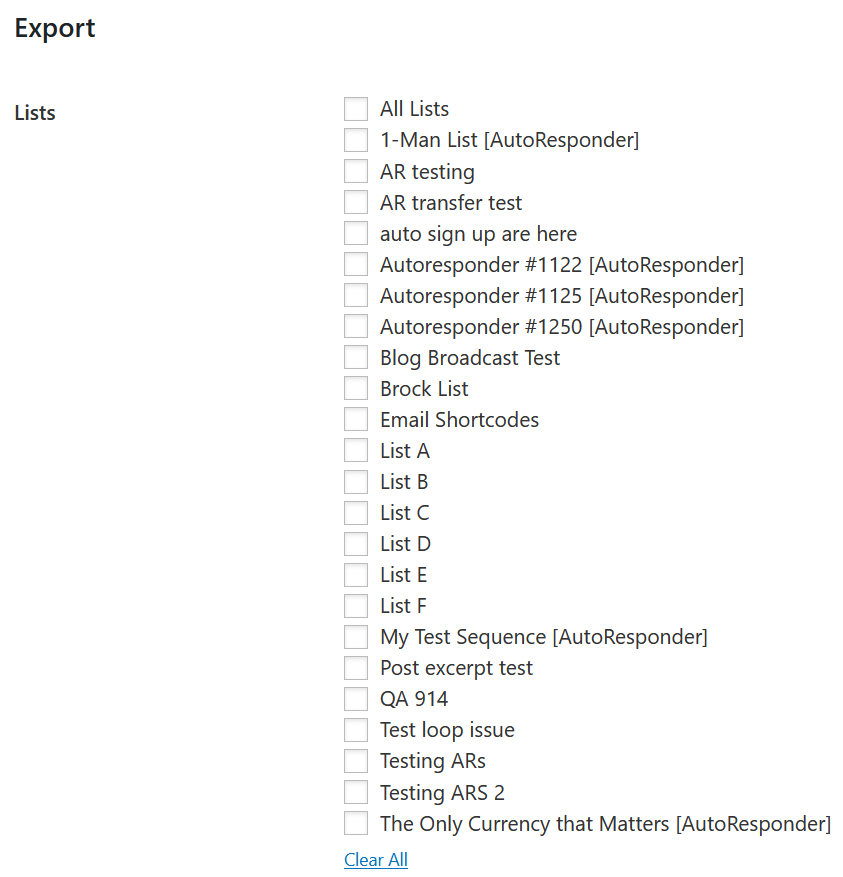
Check the box next to the list or lists you want to analyze.
Define the start and end date for the information in your export.
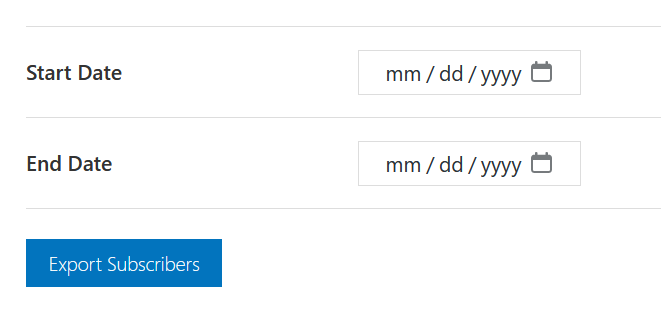
Leave the timeframe blank to export everyone in the list.
When I’m checking or cleaning a list, I sort it by first name to catch any obvious problems. For example, I did this with a list the other day and this is the first firstname field I saw:
![]()
“Dear محمد ÿπÿ ´Å¸Ã–ان ÿ ¨Ã¿ ®Ã¿ ±Å¸Ã¤Å¸Ã‘ ŸäÿπŸÇŸà ÿ ®” obviously doesn’t work well as a salutation. Ditto the blanks at the end of the spreadsheet.
You’re going to have a certain percentage of these in any list, and most of them will be concentrated at the beginning and end. You might still be sending email to “Mickey Mouse,” “Iron Man” and “BRIAN SCOTT”, but the worst offenders are usually symbol strings, numbers and blanks.
As a rule of thumb, if over 15% of your list has bad information in the field you want to use for personalization, don’t bother. And bad data may actually point to a deeper problem. If people are entering bad information into your email capture pages, it means they don’t fully trust you. Make your content trustworthy and valuable enough that people want to give you their actual name and email address.
If you can’t personalize, don’t fret. Generic is better than wrong. And in many cases, generic might actually be better.
Make Generic Data Work
Companies figure out their own “generic” branding often. “Greetings, Rainmakers!” is ours — you’ve probably noticed. Ann Handley’s newsletter has different greetings every time I see it — “Hi, Cherry Blossom” or “Hello, Sunshine.” Morning Brew just says “Good morning.”
There’s a reason quite a few smart marketers don’t use personalization in their emails. Full disclosure: I was going to put an example of email personalization here from my own inbox. I did eventually find one (thanks, Perry Marshall), but I was surprised how few marketing messages I get actually include my name.
There was a point several years ago when email personalization was touted as a cure-all for every marketing woe. Open rates through the roof! Increased user engagement! And that can be true. But recent marketing surveys paint a murkier picture.
Should You Personalize?
GetResponse’s most recent survey found that click-through rates for personalized subject lines actually DROPPED from 22.14% CTR to 18.79% effectiveness in 2022. That’s the first dip they’ve seen since creating the survey. Opens, clicks and unsubscribes followed the same trend.
Our experience, client input and the general expert consensus is that audiences are tired of over-personalization. Too many “Special deal for David!” and “Buy now, David!” emails start to sound like the oily car salesman who learns your name and insists on using it. Every. Second. Sentence.
Does that mean personalization is dead? No. GetResponse’s survey covers a broad range of geographical locations, industries and skill levels in marketing; though it’s an industry-wide trend, it may not be the case for your audience.
How can you find out if personalization will work for you? Use RainMail’s A/B testing feature.
Can You Say Their Name?
To build a new A/B test, go to the left menu and choose Email > A/B Tests, then click “Create New A/B Test.”
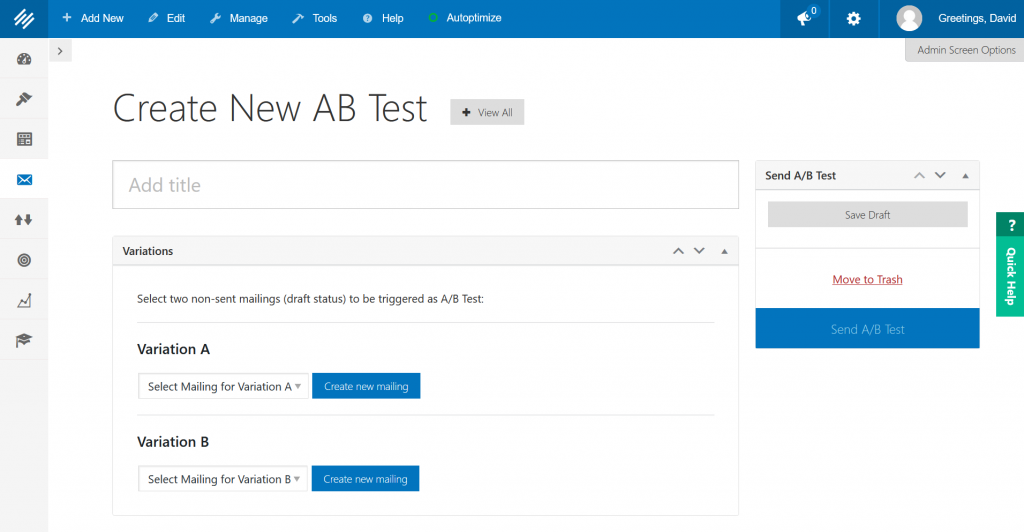
Create two identical emails, then personalize one version and leave the other generic. You can either do that from RainMail before setting up your A/B test or by clicking “Create New Mailing” from this screen. Set those emails as the A and B variants.
Then choose the list you want to send to from the drop-down box at the bottom of the screen and send your A/B test.
Don’t just run one test and call it quits; you need a decent sample size. Depending on the size of your mailing list, you will need to run tests multiple times. Send tests at least three times for large lists (over 5,000) and as many as seven times for lists under 500.
Personalization effectiveness may be down for other people, but your audience might want it. Make sure you know what they want. Test, don’t guess.
A Subscriber By Any Other Name …
RainMail lets you personalize your emails with shortcodes, and they’re easy to add. Before you jump in, though, analyze your data. Then take a step back and consider whether it’s the most effective way to connect to your audience.
The key to email marketing success — personalized or no — is trust. Whether you’re calling your audience by name or not, you need to earn their trust, cultivate it and never lose it. For some, personalization may help to build trust with your audience. For others, it might tear it down.
Rainmaker Platform has the tools to help you find out which is which. Take advantage of them. And if you need a hand with your marketing, don’t hesitate to reach out. Just drop us a line, anytime.
Best Regards,
David Brandon
Copywriter
Rainmaker Digital Services