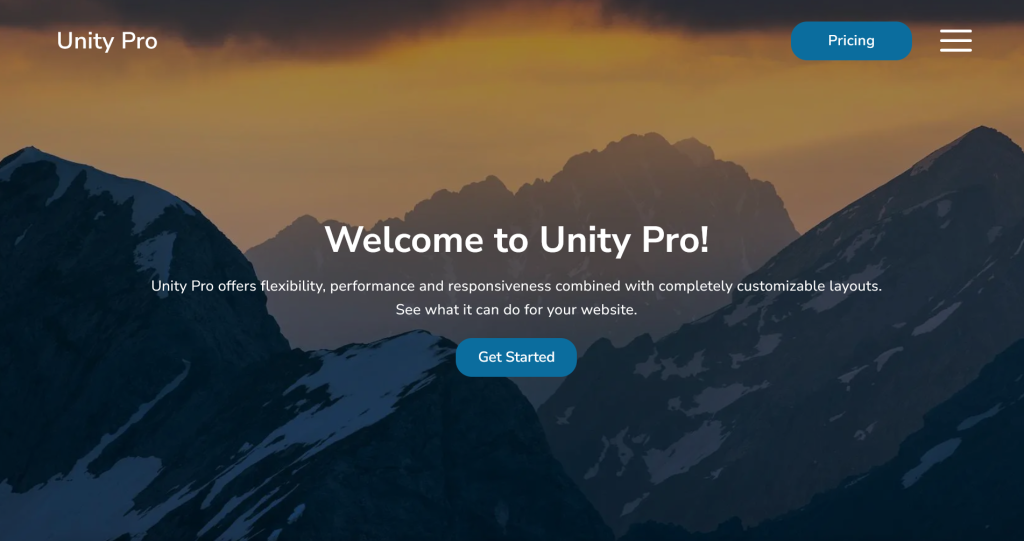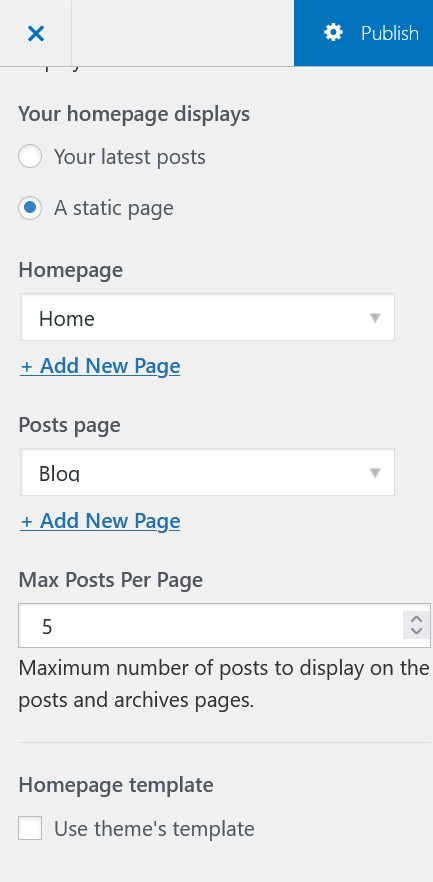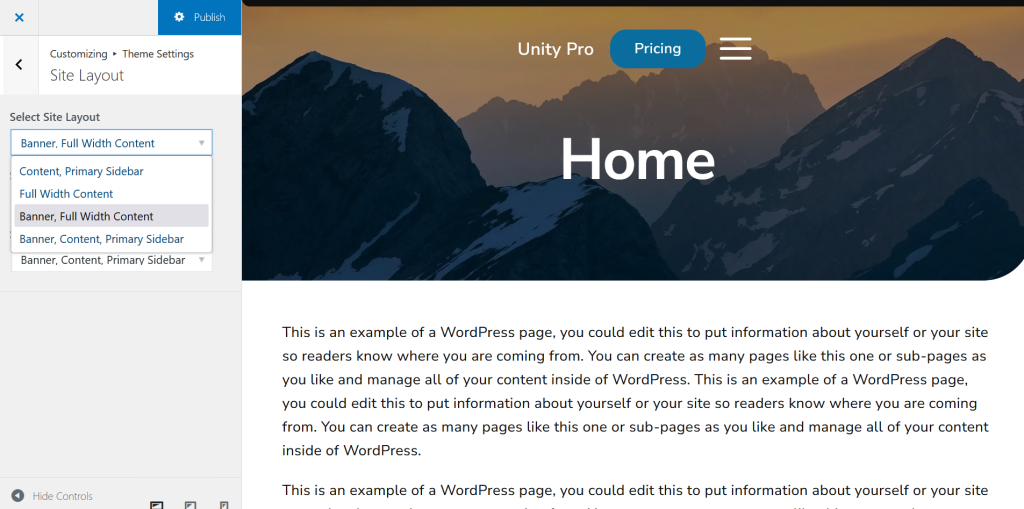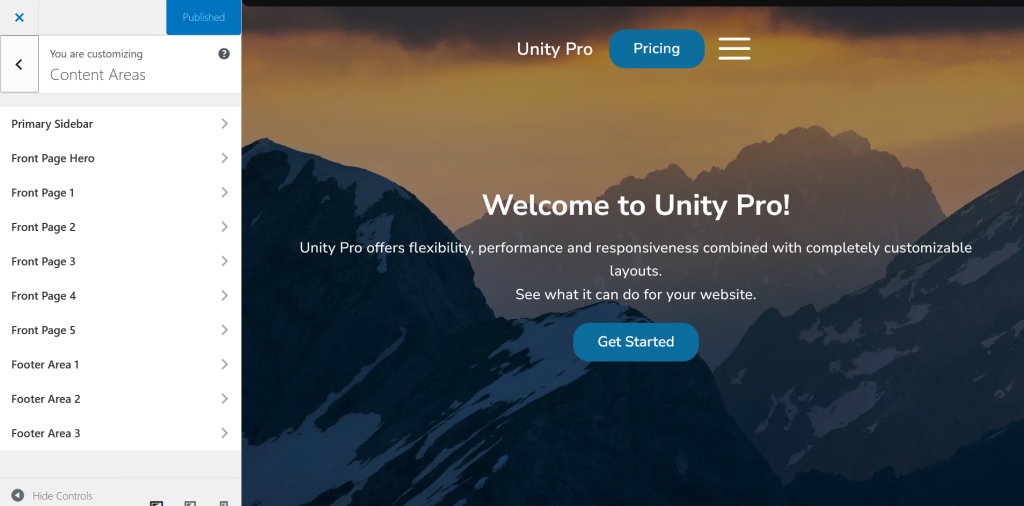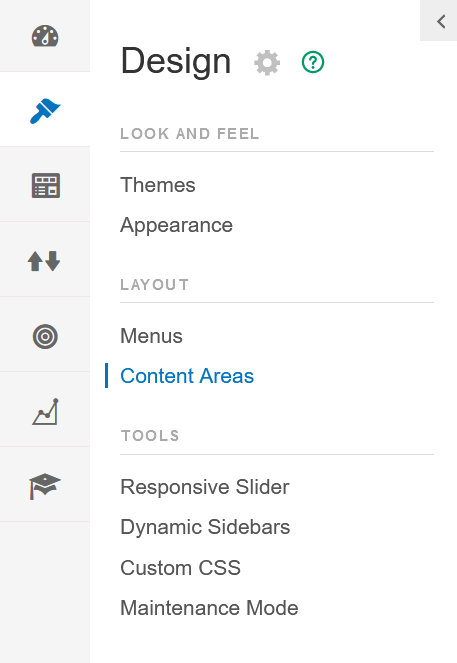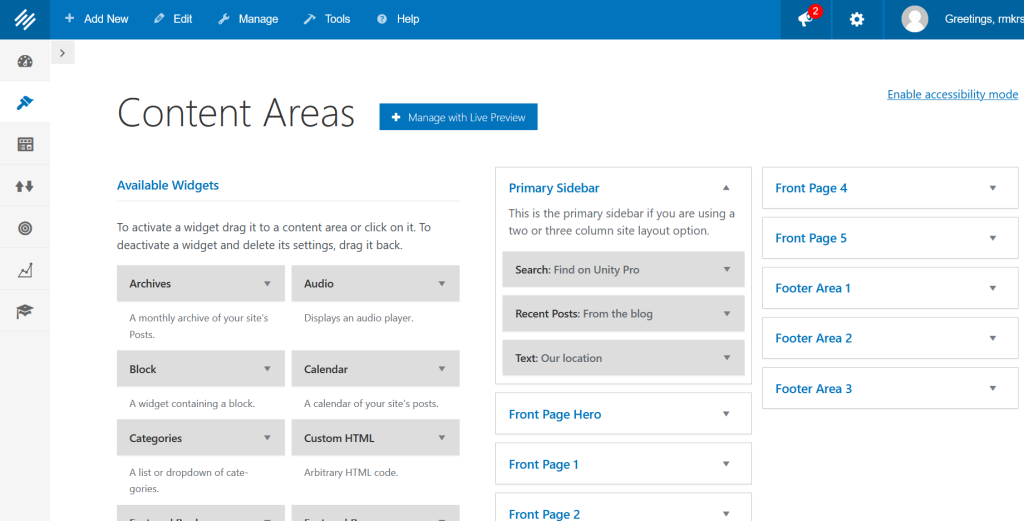I’ve been pretty amped up for the last month about this State of the Platform. We just dropped an announcement about our latest theme, Unity Pro, and with our rollout last week, the theme is live and ready for production.
Unity Pro is built from the ground up to be compatible with mobile browsers, with a visual design that works for both mobile and desktop and a variety of attention-grabbing elements. This State of the Platform is our overview of the theme and what it will do for your site. We have more exciting updates coming down the line, including new versions of add-ons, features and more. Stay tuned.
Rainmaker Platform Version 3.4.5
The focus of the version 3.4.5 release has been the Unity Pro theme setup; if you want more details on the Unity Pro theme and what’s changed, see the changelog.
Almost all of our clients are on the latest version of Rainmaker Platform now; if you still haven’t switched over, please reach out. We’d love to get you up to date.
Welcome to Unity Pro
Every great website starts with a strong theme, and we’re proud to bring Unity Pro to Rainmaker Platform.
There are several reasons you might choose Unity Pro over another theme whether you’re starting a new site or moving over an old one. Let’s go through a few.
Mobile-First
Most of our other themes are mobile-ready, but Unity Pro is designed from the ground up to be mobile-first.
Take a look at the home page on desktop:
And on mobile:
The mobile layout works seamlessly.
This is really important right now, because Google has noted that it won’t support sites that aren’t mobile-friendly after July 5, 2024. You no longer have the luxury of designing for desktop first. Almost 60% of all web traffic comes through smartphones or tablets; desktop hasn’t been the primary browsing device since 2016.
The Unity Pro homepage is very useful for mobile sites, as the menu is designed to be browsed on smaller screens (as well as larger), and you can adjust the display for both mobile and desktop. Don’t discount what a good mobile layout can do for your traffic.
Here are some of the features Unity Pro offers for your site.
Multiple Homepage Layouts
The Unity Pro homepage has several different layouts for homepages with multiple content areas.
You can use sidebars, make your content the full width of the page … adjust any way you’d like. First you’ll need to turn off the theme template under left hand menu > Design > Look and Feel > Appearance > Homepage Settings.
Then you can adjust your site layout settings to what you want.
Find these under the left hand menu > Design > Look and Feel > Appearance > Theme Settings > Site Layout.
You also have 10 content areas where you can add written content, pictures, calls to action and other important website elements.
Each of these supports a variety of homepage widgets; you can modify or replace any of the widgets in the standard homepage layout and not run into difficulties with how your page displays. You can find these settings under either left hand menu > Design > Layout > Content Areas or left hand menu > Design > Look and Feel > Appearance > Content Areas.
Sidebar Customization
Unity Pro comes with a sidebar that can be moved around in the layout depending on where you want it to display (you can adjust the location in the homepage settings we mentioned before).
You can add and edit content under the left hand menu > Design > Layout > Content Areas.
From here, you can adjust or drag in widgets to the Primary Sidebar area.
By default, the sidebar contains a search function, the recent posts and some text with the location of the business. Add or remove widgets from here to customize it the way you want.
Using Unity Pro On Your Site
Want to try out the theme?
If you want to use Unity Pro on your site, here’s what you need to know. First, check out the demo site at https://unity.demo.newrainmaker.com/. See if you like that layout.
Then consider how you’d like your site to look. If you’re worried about how your site might display with a new theme (and not all themes transfer without additional production), you should reach out to us for a development server for a month or two to work through the kinks before making the theme change. Drop us a line at https://rainmakerdigital.com/contact/.
We have a full manual on how to use Unity Pro in our Knowledge Base that walks you through the theme. Just go to the Help menu on your site. You can also reach out to Support for help. We’re always listening.
Check Out the New Theme
Unity Pro is here for you, and if you haven’t checked it out yet, it’s time to take a look. If the combination of mobile friendliness and flexible layout fits your site, consider switching. And if you need a hand, we’re here to help. Just drop us a line, anytime.
Best Regards,
Ed Bardwell
President
Rainmaker Digital Services