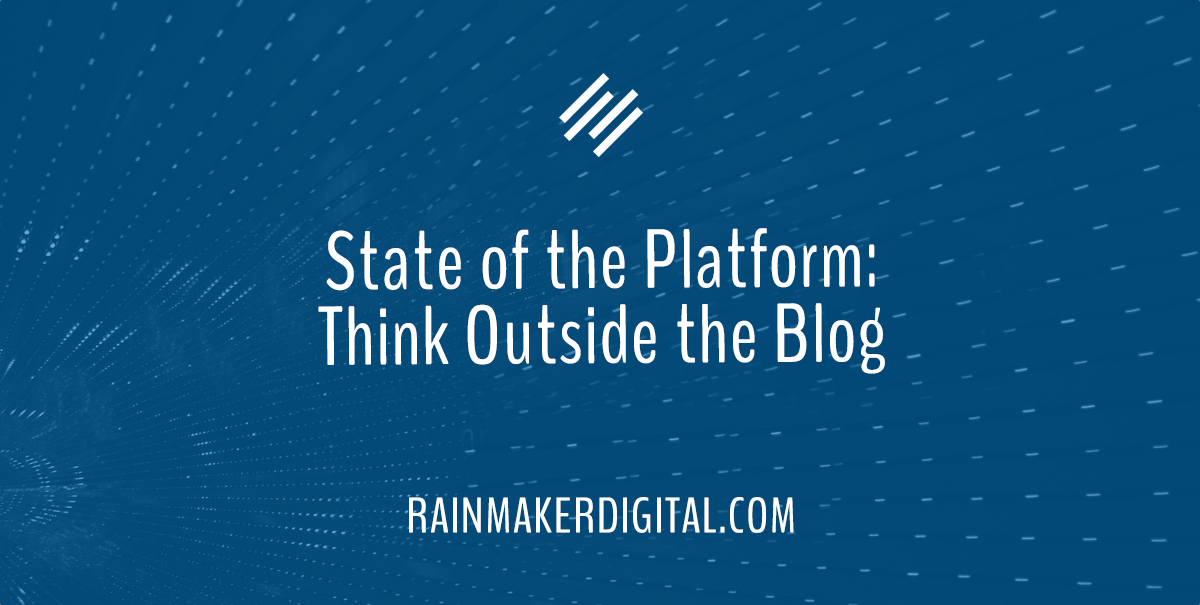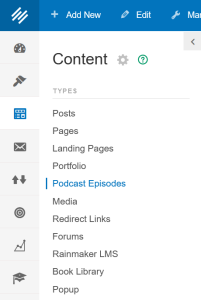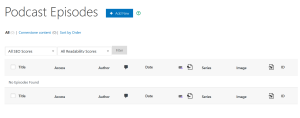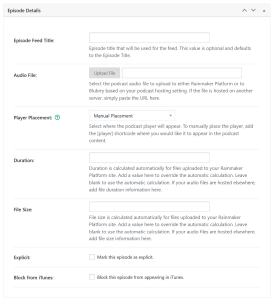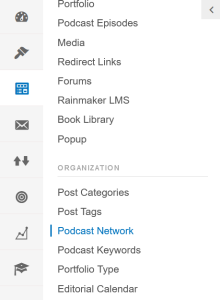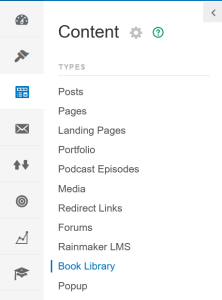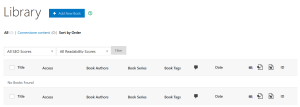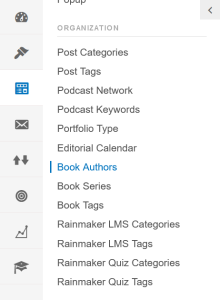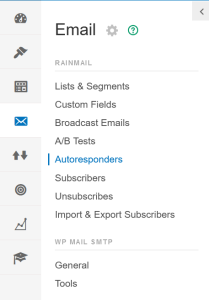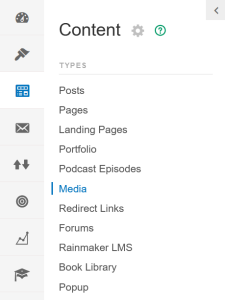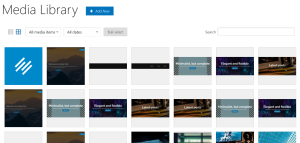Greetings, Rainmakers!
It’s been a bit of a rough week here in Texas; Hurricane Beryl just ripped through the east coast of the state, and though it didn’t quite reach us here in Dallas, it knocked out power at our Houston office. Dallas had to pull double duty for a bit to cover for Houston. Fortunately, other than the inconvenience of no electricity, there was little real damage and no one was hurt. Events like these remind me of what’s important … and that includes updating the platform technology to meet your business needs.
We pushed three updates this month — one minor and two major — and we’ve got a packed docket of updates coming up this summer. We want to make sure you’re prepared for the winter months and the shopping season around the holidays.
In this State of the Platform, we’ll take you through our most recent updates and some of the content types you might not be using on your site.
Rainmaker Platform Updates: 3.4.5.1, 3.4.6 and 3.4.7
We published three updates in the last month. The first was 3.4.5.1, which introduced a handful of changes including a speed upgrade for dashboard navigation and .ico support for image uploads.
Next was in late June; you should have gotten our email about the SEO settings changes in 3.4.6. In addition to a new Settings interface, there’s a lot more functionality available. Use those settings to tweak individual content types in detail. If you need a hand, go to Help in the top menu bar of your Rainmaker Platform site, then click Knowledge Base. From the Knowledge Base home screen, go to Traffic > Yoast SEO and you can find a full breakdown of every SEO feature in the platform.
Finally, we just published version 3.4.7, which added a setting to optimize your site by disabling RSS podcast feed statistics, as well as speeding up RSS crawl speed with caching.
We’re constantly iterating on the platform, fixing bugs and adding new features. If you have questions, comments or concerns, let us know.
For more information, check out the Rainmaker Platform Andromeda changelog.
Lesser-Used Content Types
We talk about posts, pages, memberships and courses all the time. There’s a reason for that; they’re the most common content types our clients use. But they’re not the only content you can create.
It would be a mistake to think of Rainmaker Platform as “just” a membership, eCommerce or course platform. It’s much more than that. It’s a full-featured digital marketing platform. That means we support a lot more than just basic functionality.
In this State of the Platform, we’ll take you through some lesser-used types of content included in your Rainmaker Platform site that will help you flesh out your content marketing strategy.
Podcasts
Podcasts are big business. In America alone, 42% of people over 12 years old have listened to a podcast in the last month. Big platforms like Spotify and Apple Podcasts offer distribution networks, but you can also host them on your own Rainmaker Platform site and own the relationship with your listener. From the very earliest versions of Rainmaker Platform, podcasts have been a core content technology, and we still recommend them today.
If you haven’t explored hosting a podcast on Rainmaker Platform, take a look. You can find the Podcasts feature under the left hand menu > Content > Types > Podcast Episodes.
From here, click the big blue Add New button to add a new podcast episode.
This will open a post for a new episode.
Most of the controls on this editor will be familiar to you if you’ve published a page or a post before, but the podcast editor has its own section for you to edit, including duration, title and an explicit tag.
On the right side of the screen are options that let you set attributes like the podcast series and any tags.
Add your podcast settings, then click Save Draft or Publish at the right side of the screen, just like you would with a normal post.
You can add tags and series to your podcasts to keep them organized as well. Those settings are accessible in the left hand menu > Content > Organization, under Podcast Network and Podcast Keywords.
Take advantage of the podcasting tools at your disposal. And if you want a hand getting your podcasts uploaded to your site, reach out — we’re here to help.
Book
Rainmaker Platform also supports books as another type of content. Books are still a powerful medium for content marketers; they’re a great resource to collate useful information in a single, useful package. Not every client needs book functionality, but it’s very handy for the ones that do. If you count yourself among them, take a look.
To add books to your Rainmaker Platform site, go to the left hand menu > Content > Types > Book Library.
From here, you can add a new book by clicking the big blue button that says Add New Book.
All content types include similar content settings to those for posts and pages. But books have their own attributes as well. Scroll down on the page and you’ll see them.
These settings let you fill out all the details of the book. These will work for both eBooks and physical books; use the button fields to link to a download, a capture form or a sales page. If you’re a published author with a work that has an ISDN number, this is a great way to add the information to your site in a clear, easy-to-parse format.
There are other fields on the right side that offer more options, including tags, authors and series. Add them, then click Save Draft or Publish when you’re done.
To edit the attributes for your books, go to the left hand menu > Content > Organization. You’ll see Book Authors, Book Series and Book Tags as options.
Again, if you need a hand putting these together, we can help. We have several published authors who sell books on their Rainmaker Platform sites, both digital and print. Just let us know and we’d be happy to do the same for you.
Autoresponder
We’ve talked about autoresponders a few times in the last few years. These are sequences of automated emails that can be used as courses, sales tools and in several other ways. Many of our clients use marketing emails, either through RainMail or a third-party tool, but not as many use autoresponders. Take the time to check out this lesser-used content type.
Access your autoresponder sequences from the left hand menu > Email > Rainmail > Autoresponders.
From here you can add, manage or create autoresponders. We won’t rehash the whole process here; we did a full breakdown in April of this year which will walk you through it. These are among our favorite content tools. Make sure you take advantage of them.
Bonus: Media
The last one is cheating. Kind of.
Books, podcasts, blog posts, emails, courses, autoresponders … these are all content types that we support by name. They have specific settings tied to them and ways to hook into the rest of the site. But that’s not all we offer. By uploading a file of your choice to Media under the left hand menu > Content > Types > Media, you can use it on a page or offer it as a download to anyone who comes to your site.
Clicking Media will take you to your media library.
Click the blue Add New button to upload a file. You can upload any file up to 300 megabytes in size to your site, which lets you link it, use it on a page or add it as a download.
You can also add larger files via FTP. Reach out to us if you want to use this functionality.
This tool allows you to add anything including videos, PDFs, sound files, 3D models … you name it, you can upload it. The sky’s the limit.
Try Something Different
Text-based content (like your blog) has been successful for years — it’s still useful. But don’t get caught in a rut. Try out some of these other content tools at your disposal. Take advantage of the flexibility Rainmaker Platform provides and use the content types that best tell your story. And if you need a hand, we’re here to help. Just drop us a line, anytime.
Best Regards,
Ed Bardwell
President
Rainmaker Digital Services