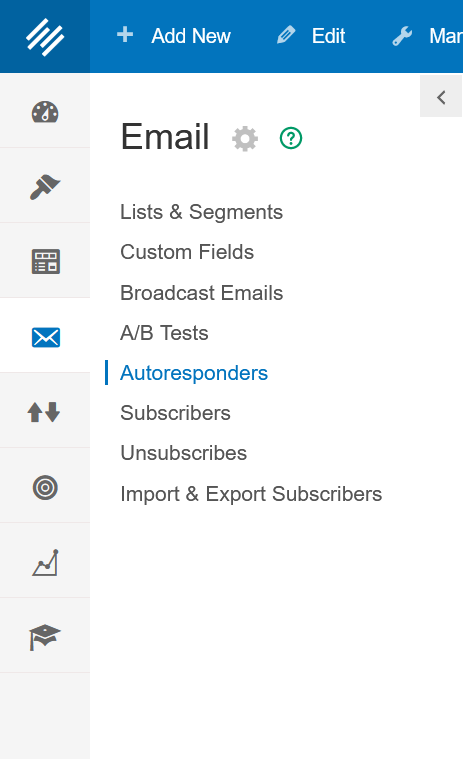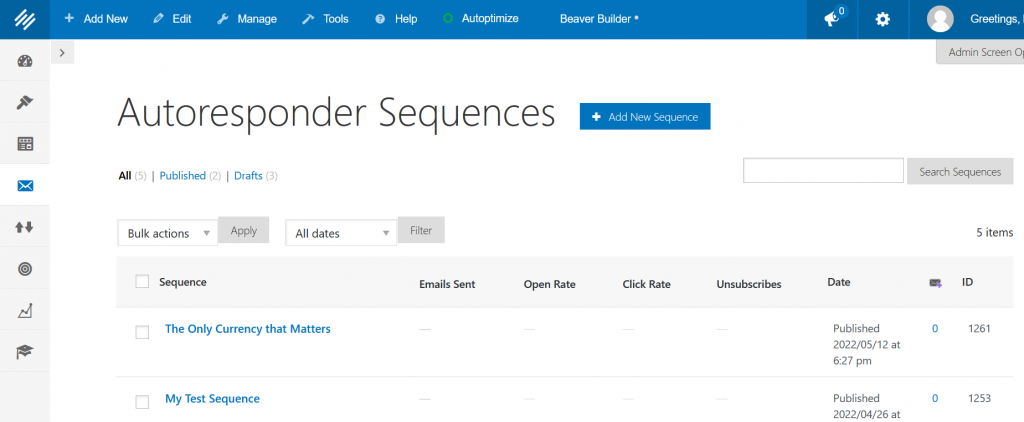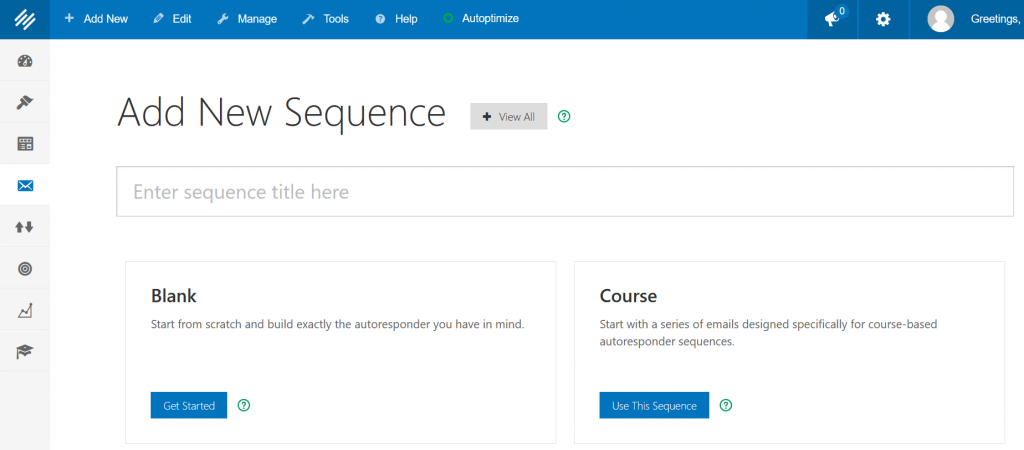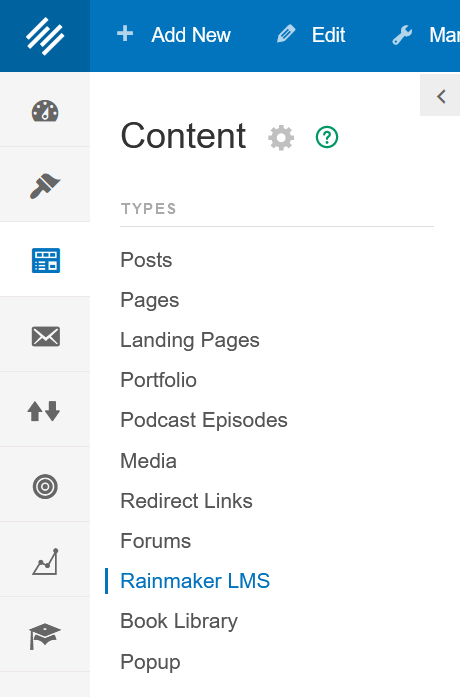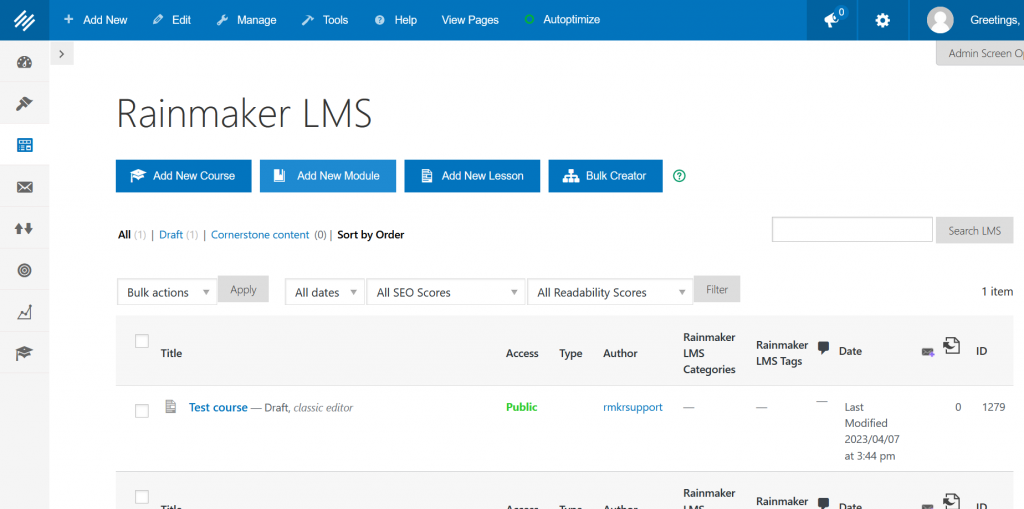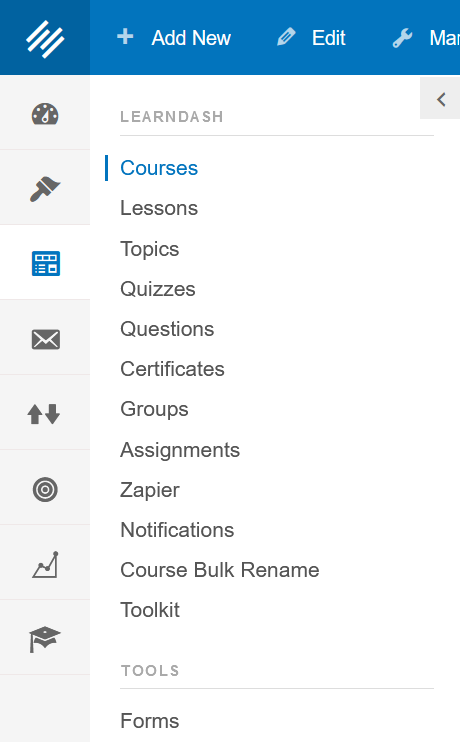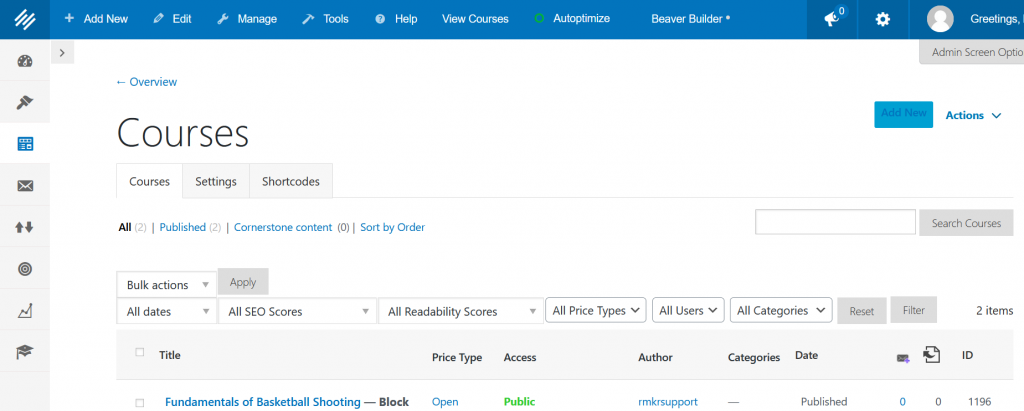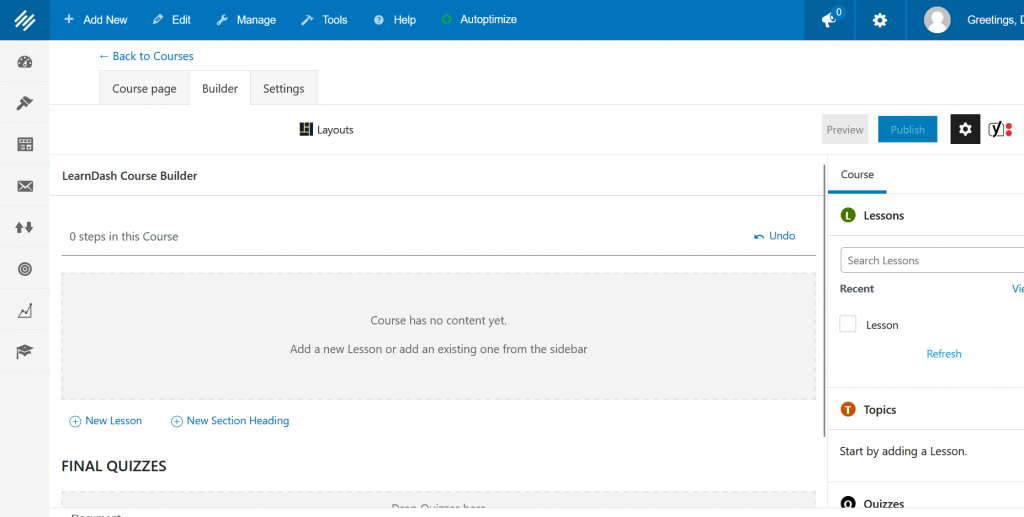Greetings Rainmakers!
Welcome to this month’s State of the Platform. We’ve had a lot of great client conversations recently and received some interesting input on our monthly content. We’d like to get your thoughts on it, so please set aside a moment to take our survey. Also, be sure to check out some powerful LinkedIn tips from our latest Digital Marketing Done Right episode with Steve Maurer, and take some time on this month’s client tip explaining the three ways to build courses with Rainmaker Platform. Let’s get to it.
Tell Us What You Think
We’re evaluating our content efforts right now, and we want to make sure we’re giving you the information you need. We’ve put together a short four-question survey to help us understand what helps you the most. Give us your thoughts here:
https://forms.gle/qQTyzdZFQwVeEnDD7
Client Spotlight: Steve Maurer
For this month’s Digital Marketing Done Right episode, Lee Kantor of Business RadioX and I (David Brandon) interviewed Steve Maurer, a copywriter specializing in industrial clients.
Steve has been a Rainmaker Platform client for many years, and he had some great insight on how to succeed as a digital marketer with the platform. He also had some gems on using social media to prospect for clients. Take a listen to his lead generation process for using LinkedIn with Tag — You’re It, Raise Your Hand In Class, and Ringing the Dinner Bell:
There’s a lot more in the full half-hour interview. Check it out here:
https://rainmakerdigital.com/client-spotlight-steve-maurer/
Platform Updates
Our development team continues to update Rainmaker Platform. For our latest enhancements and fixes, be sure to check the Andromeda changelog.
Looking forward, we’re working on 3.3.6.4, which will include new functionality for RainMail and make it easier for you to do email marketing through the platform. Stay tuned for more details … it’ll be a good one.
Tip of the Month: 3 Ways to Build Courses in Rainmaker Platform
Courses are powerful and popular tools for customer engagement. eLearning is currently a 167 billion dollar market, and it’s growing almost 10% per year. If you’re not using courses, you’re missing the boat.
Since the day we began, Rainmaker Platform has been designed to make it easy to turn your knowledge into a resource via courses. There are three major ways to create courses through Rainmaker Platform, and you need to know what they are.
Email Autoresponder Sequence
We talked about email courses in our “Structure a Course Correctly” Q&A session, and we were surprised to see how many people were interested in these email-centric options over some of the course-specific technologies. They’re a great way to create engagement , and can be very effective when used properly.
Email-based courses are usually set up as a set of lessons that are sent over a certain period of time. If you’ve ever taken a correspondence course, you’re familiar with the idea — it’s just digital instead of analog.
An email-based course starts with an introductory email that sets up the course material, a conclusion email that sums up what’s been learned, and several emails in between. The number of emails and duration between depends on the course content, your teaching model and your audience.
To get started with RainMail, make sure it’s enabled by going to Settings > Features (the gear icon at the upper right of your dashboard). The box next to “RainMail” should be checked. Click “Save.” Then go to the left hand menu > Email > Autoresponders.
Then click “Add New Sequence.”
From here you can either create a new sequence from scratch with “Blank” or use the premade “Course” option.
There are a lot of options you can choose from as you build out your email course; for a full walkthrough of how to create an autoresponder sequence from start to finish, see our video on creating an autoresponder sequence with RainMail:
Rainmaker LMS
When Rainmaker Platform first launched, there weren’t a lot of good services for course creation. We had created one to use internally, and that turned into Rainmaker LMS.
LMS stands for Learning Management System, an industry term used for course software. A good LMS allows you to create a framework to build your course curriculum around.
Rainmaker LMS allows you to build courses that live on your website and can be tied to memberships and access levels. Many of our clients have used Rainmaker LMS over the years to create and sell courses to their audience.
To get started with Rainmaker LMS, make sure it’s enabled by going to Settings > Features (the gear icon at the upper right of your dashboard). The box next to “Rainmaker LMS” should be checked. Then click “Save.”
After that, you can go to Content > Types > Rainmaker LMS to begin building your course.
From here you’ll see the main Rainmaker LMS screen.
“Add New Course” lets you create a new blank course. “Add New Module” lets you add new modules to organize your lessons under, and “Add New Lesson” lets you create lessons. The Bulk Creator lets you create a course with multiple modules in one go.
There are detailed instructions in the Knowledge Base on how to create and edit a course in Rainmaker LMS. Download a checklist here and follow the process to create your course, or go to the Help menu in Rainmaker Platform and click “Knowledge Base.” You’ll find a full walkthrough under Content > Rainmaker Learning Management System.
The Rainmaker LMS is a good option, but some of the processes are more manual than they are in modern alternatives. With the release of Rainmaker Platform Andromeda we added LearnDash LMS as an option for course building.
LearnDash LMS
LearnDash is an intuitive, easy-to-use LMS that’s simple for beginners to get started with, but has advanced options that are useful for professional course builders as well.
To get started with LearnDash, make sure it’s enabled by going to Settings > Features (the gear icon at the upper right of your dashboard). The box next to “LearnDash” should be checked. Then click “Save.”
After that, you can go to Content > LearnDash > Courses to get started. You’ll probably have to scroll down in the menu to see it.
From this screen, click the “Add New” button at the top right.
This will take you to the course page. LearnDash has a course builder which lets you see all your courses, lessons, topics and quizzes in one place for each course you’re working on. From the course page, click the “Builder” tab and you can start creating your course structure.
We have several walkthroughs on how to get started with LearnDash. To start building your first course, check out our article “Building Your First LearnDash Course” and the webinar by the same name:
If you want to build a course to sell, or gate it behind a membership, we have a how-to for integrating LearnDash with MemberPress and WooCommerce called “Turn Knowledge into Profit.”
Using Courses on Your Site
You can have all of these types of courses on your site if you’d like. Many of our customers who started with Rainmaker LMS have begun building courses in LearnDash. Though there is no way to automatically transfer course content from one to the other, both types of courses can be used concurrently. And if you decide to update your Rainmaker LMS courses to LearnDash, it’s much faster to rebuild a Rainmaker LMS course in LearnDash than it would be to create that course from scratch.
Courses are a critical part of your content mix, no matter which solution you choose. Don’t miss out on these vital tools — use one of these three options included in Rainmaker Platform to get started. And if you need a hand, don’t be shy about reaching out. We’d love to help. Just drop us a line, anytime.
Best Regards,
David Brandon
Copywriter
Rainmaker Digital Services