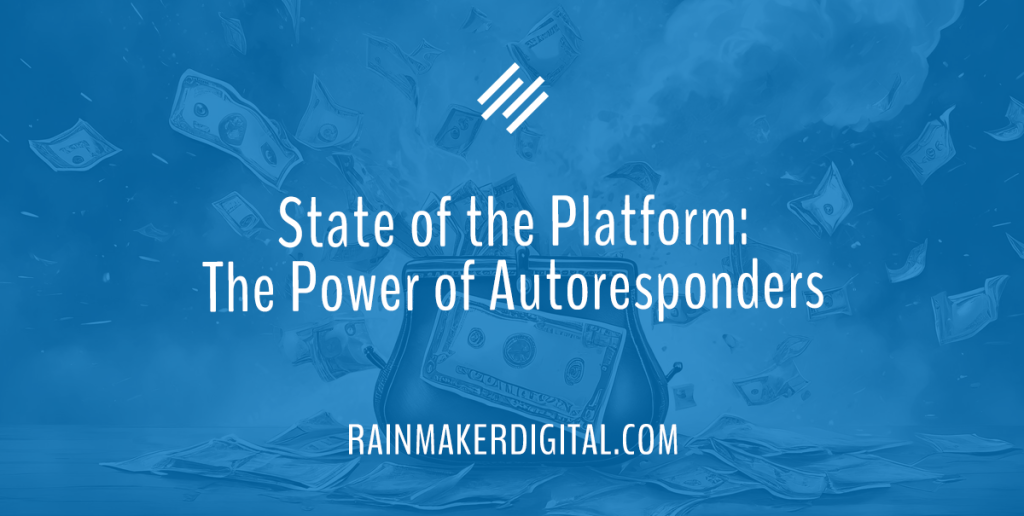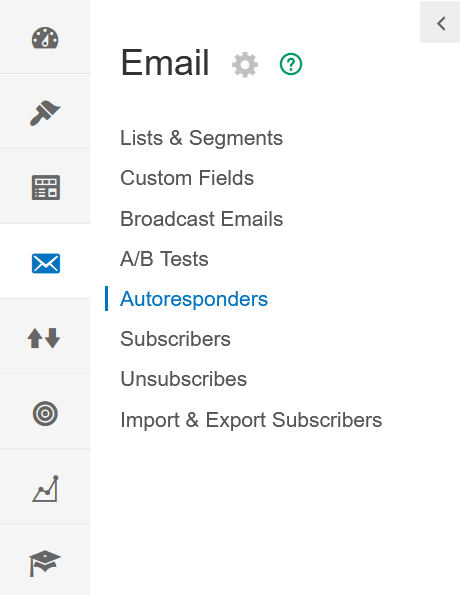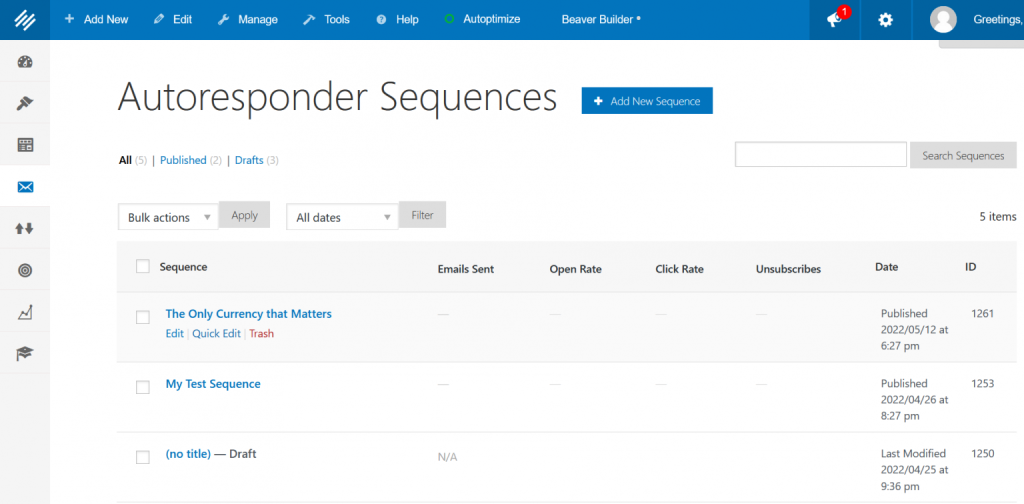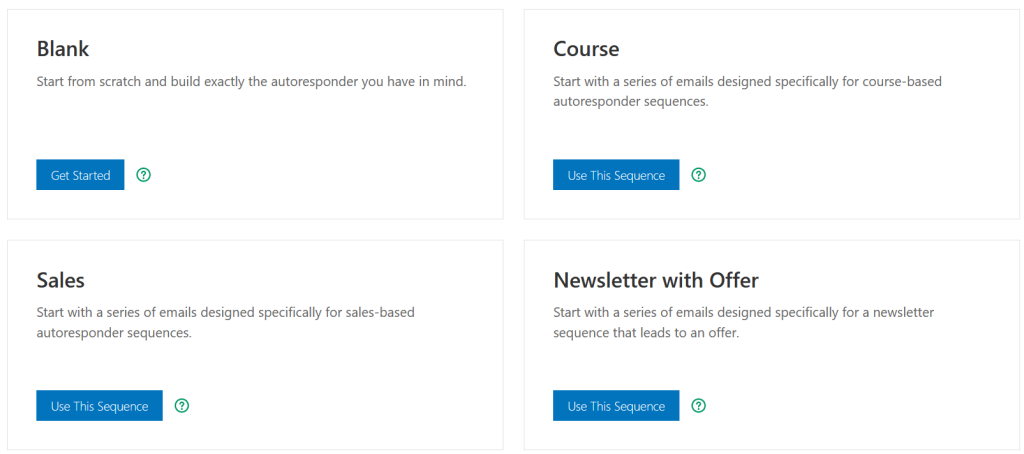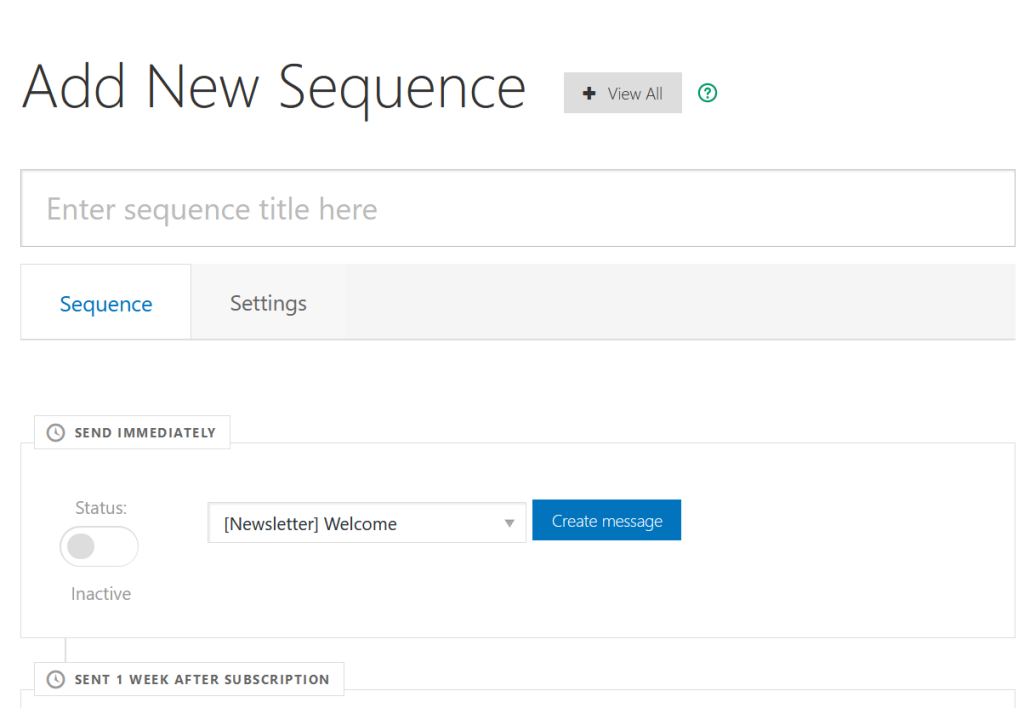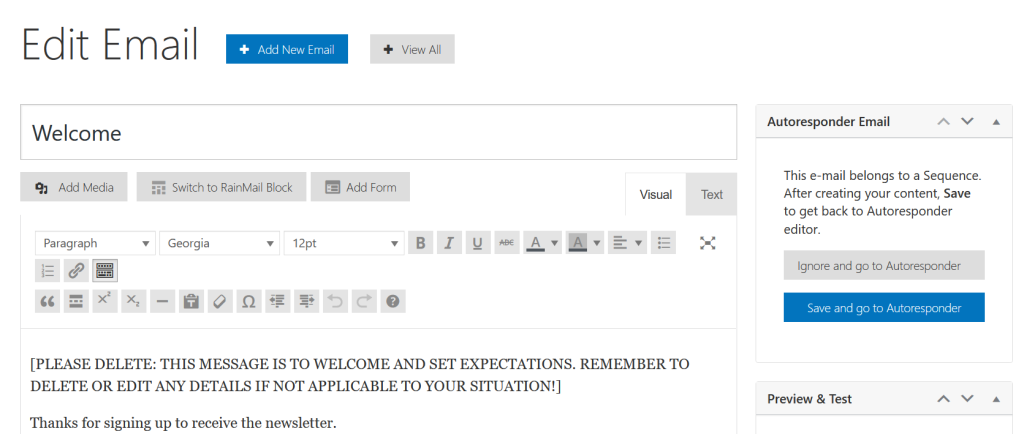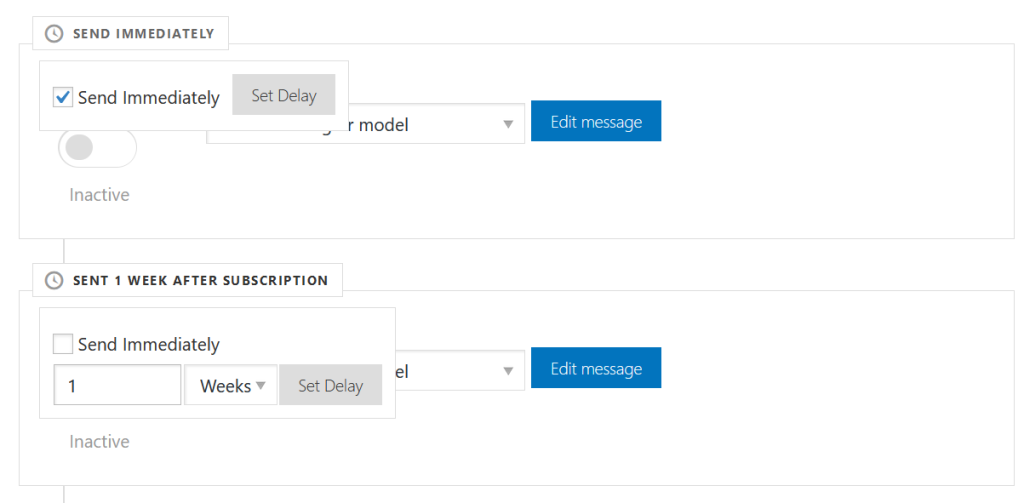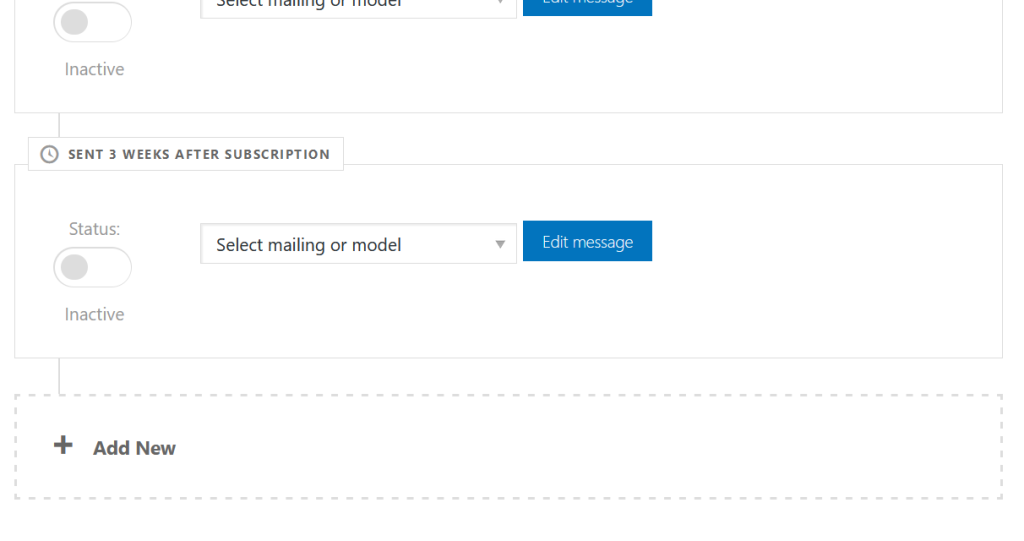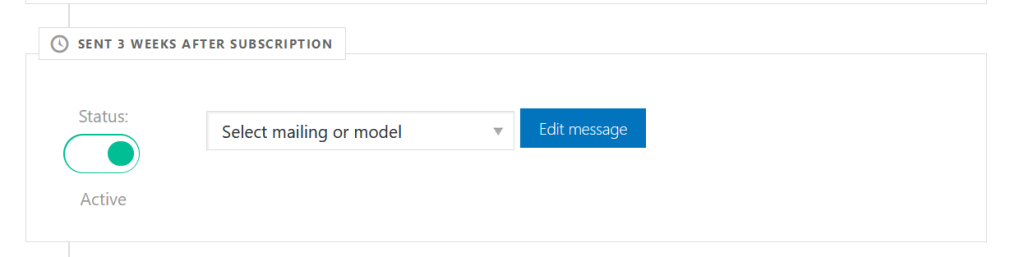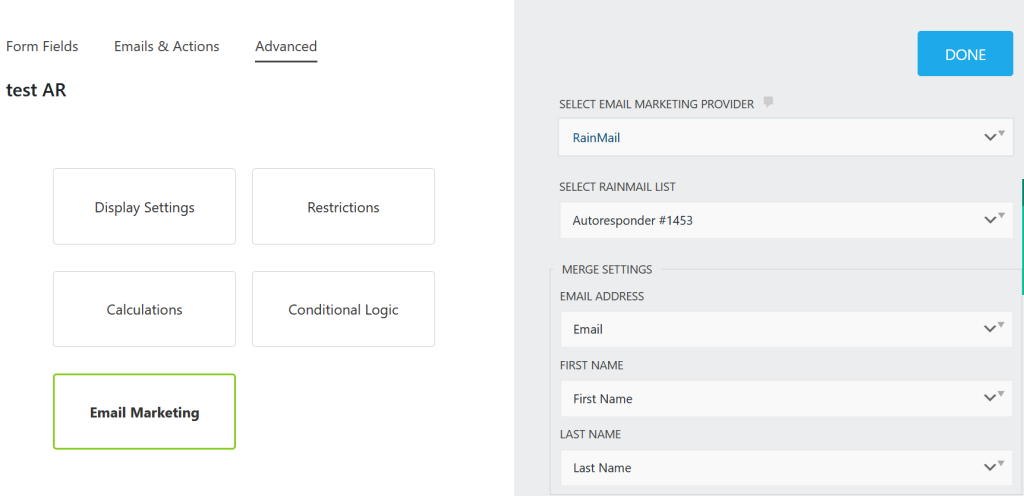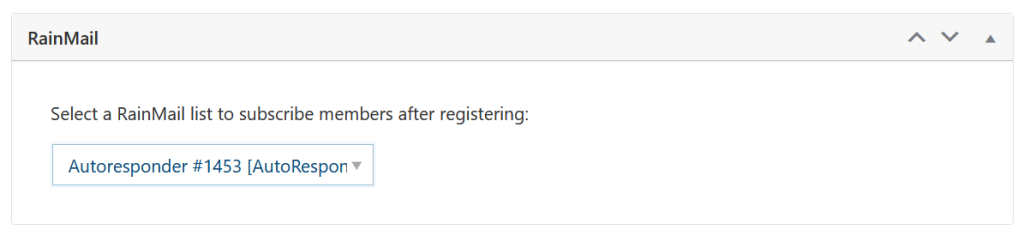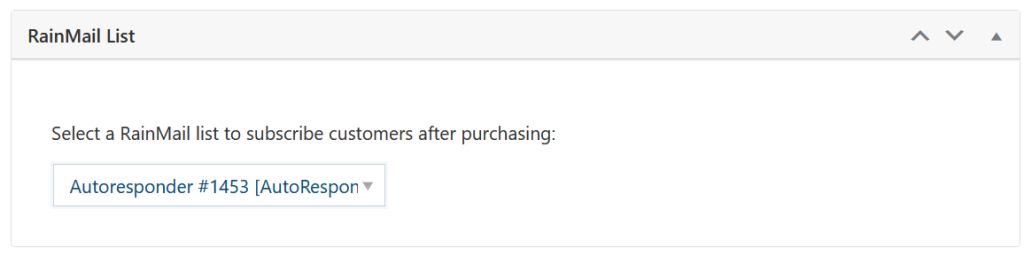Greetings Rainmakers!
It’s been a crazy busy month for me, and a busy month for the team too. I’ve had the chance to see a few of you in person and chatted over Zoom with others; it’s been great to hear how your businesses are doing. Our team is working on some big updates that many of you are going to be excited about (can anyone say “new theme?”) and we’re really excited for what’s coming up.
In the meantime, this State of the Platform is packed with useful information, including news about our most recent update, a little teaser for our next major addition to the platform and a quick walkthrough on how to use autoresponder sequences. Let’s dive in.
Rainmaker Platform Updates: 3.4.4.1
We published a maintenance update this month which adjusted some back-end processes and added clarifying language to our email validation fields. We also changed the way the Genesis block editor works with LearnDash so new layouts didn’t conflict with the blocks.
We have a lot more coming in our next couple of updates, including a new theme! We’ve been testing, adjusting and doing documentation for Unity Pro for the last month. We’ll be scheduling the production roll-out soon.
Autoresponders Make Your Marketing Automatic
You’ve probably heard of an “autoresponder sequence” before; we’ve talked about it in both the Dispatch and the State of the Platform. It’s a sequence of emails that sends automatically when an action is taken, and it’s been around forever. But right now, it’s more important than ever.
We mentioned in our predictions article at the start of the year that we’re at the start of a new era in marketing. AI has made creative production easier and faster; that means an exponential increase in the amount of content that’s being created.
Getting discovered organically on search and social is harder than it’s ever been. Communicating with an audience you own (by email, SMS or private group) is key. And that makes autoresponder sequences invaluable.
On average, autoresponder emails get a 152% higher click rate than regular broadcast emails. That’s because you’re dealing with an audience that’s already primed for your message, and often looking for your email. It’s easier than manually creating an email every single time you want to talk to your audience. And it allows you to send the right message at the right time to the right person.
We use autoresponder sequences in our own marketing (for example, we have one set up for our classic Rainmaker Way whitepaper). And you can too.
Here’s how you can use an autoresponder sequence for your email marketing on Rainmaker Platform.
The Structure of an Autoresponder Sequence
Every autoresponder sequence starts with an action. The person getting these emails has signed up for something, downloaded a white paper, registered for access, made a purchase or some other indication of interest.
That action is the basis of the first email they receive, the welcome email.
Welcome Email
An autoresponder sequence welcome email needs to tell recipients:
- Why they’re getting the email
- What’s in the autoresponder sequence
- What to expect
There’s a bit of flexibility in the last point; you don’t have to say “There are 8 emails in this sequence,” but you could say, “Over the next month, we’ll take you through subjects X, Y and Z.” Marketing or sales sequences can be a little looser, but if you’re doing something like an email course, you should have a clear lesson plan laid out, especially if people are paying for it.
Pillar Emails
The pillar emails are the meat in the sandwich. This is where you provide the value.
Go through the topics you want to cover. Depending on the type of autoresponder sequence, these could include:
- Reminders about a timed promotion
- Selling points for a product or service
- Lessons about a particular topic
The content will depend on the purpose of the autoresponder sequence you’re creating. Usually this part of the sequence will be between five and seven emails.
Final Email
The last email you send needs to summarize the information you’ve sent them through the autoresponder sequence, then offer next steps — going into another sequence, signing up for a webinar, or buying a product or service. Don’t leave them hanging. And move them to another list (usually your newsletter list) while removing them from your autoresponder mailing list; if you don’t, your stats will get messy, as both people who completed the autoresponder sequence and people who haven’t will be in the same list.
An autoresponder sequence can be as short, as long, as simple or as complex as you want to make it, but this basic structure works for almost every use case. For a more detailed walkthrough, see our Dispatch article “The Autoresponder: Email that Stays Evergreen.”
Building an Autoresponder Sequence in Rainmaker Platform
We have a video walkthrough of how to build an autoresponder sequence in Rainmaker Platform that you can follow if you’re looking to get started.
For the purposes of this article, though, here are the basics.
Go to the left hand menu > Email > Autoresponders.
Click “Add New Sequence” in the top middle of the screen.
You can choose from four different types of autoresponder sequences: Blank, Course, Sales and Newsletter with Offer.
If you choose one of the three pre-made options, you’ll have a sequence with predefined conditions, timings and demo content which you can customize to your liking. If you’re new to autoresponder sequences we recommend you start there. You can also create one from scratch.
Either way, you’ll need to create email content for each step of the sequence.
We’re using “Newsletter with Offer” for our example. Add a title, then click “Create message” next to one of the autoresponder emails.
From here you can edit your email as you would normally, then click “Save and go to Autoresponder” on the right side of the screen to save your content and return to the overview.
Then make sure the timing of the emails is what you want by clicking the top left of each email’s pane.
You can add new emails to the sequence by going to the end and clicking “Add New.”
Once you’re done, set your emails to “Active” by clicking the toggle on the left of each email. Make sure you’re truly done before you do this. Any edits to an email made after an autoresponder sequence goes live will only be live for the people who sign up after the changes are made. “Measure twice, cut once,” as the old carpenter’s proverb says, so you don’t have to adjust after it’s published.
Finally, click “Publish” on the right of the screen to go live with your autoresponder sequence.
There’s a whole lot more you can do with autoresponders, including setting up conditions for who gets each email; if you want to get into more detail, you can watch the video or see last May’s State of the Platform, which goes into more specifics about conditions.
Once you’ve created your sequence, you’ll need to connect it to a form, membership or product. For most situations, the easiest way is to add it via a Ninja Form.
Create a Ninja Form that collects at least a name and an email address, then save it. From the advanced options you can choose an email provider; choose RainMail, then your autoresponder, and make sure the merge fields match.
When people submit their information to the form, it will automatically submit to the autoresponder mailing list, and the autoresponder sequence will begin. You can include this form in any page by using a shortcode or the Forms widget.
Setting up an autoresponder with a MemberPress membership is easy as well. When you’re creating a new membership (or editing an old one), scroll down to the section that says RainMail, then choose the autoresponder mailing list you want members subscribed to when they sign up.
The same thing applies if you’re creating a new product in WooCommerce. You can choose a list to subscribe to the same way from the new product screen:
Make sure you test whatever your autoresponder sequence is tied to with a couple of different email addresses, logged in and not logged in, inside and outside your organization. Cover all your bases. You should also make sure that your “From” email address isn’t going to get you spam flagged under Gmail and Yahoo’s new policies (see our February State of the Platform for more on that).
Autoresponders Simplify Your Life
An autoresponder sequence saves you time and effort, gets a great click-through rate, and gives you a simple way to engage with your audience without sending a bunch of emails personally.
Embrace the power of the autoresponder sequence. And if you need a hand, or have any questions about how to use them, reach out. We’d love to help. Just drop us a line, anytime.
Best Regards,
Ed Bardwell
President
Rainmaker Digital Services