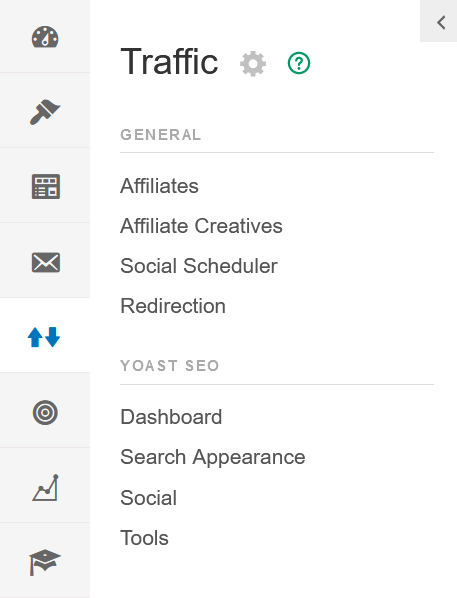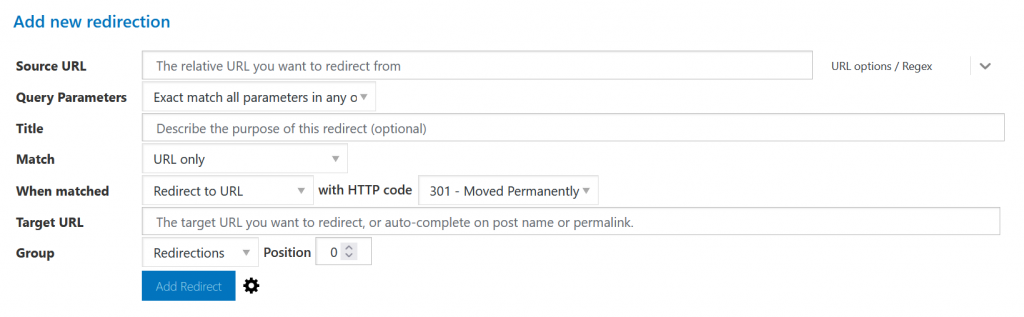Bad links have a bigger impact than you realize.
I was trying to update the Rainmaker Platform Knowledge Base the other day and noticed broken links to resources from some companies that produce our platform add-ons. They had moved or changed links. In some of those cases, the resource didn’t exist anymore or I couldn’t find it, and they lost a backlink that could have driven traffic to their site.
This is why redirects are so important.
A redirect is basically mail forwarding for your web pages. You’re telling a web browser “this address doesn’t work any more, check here.” If you don’t set them, you could be tanking your site with both Google and your audience — you’ve spent time building resources that generate traffic, and if people and search crawlers can’t find them, you’re losing all the benefits. Understand and use redirects to keep your site relevant.
Why Use a Redirect?
A redirect helps your audience get to their destination even if the link address has changed. If you had a page at www.example.com/sample and you changed the URL to www.example.com/mysample, a redirect would allow you to send all the traffic to the new page — even if the user goes to the old address.
There are a number of reasons to use a redirect.
- Domain change. If you change the top-level domain of your site, you’ll need to install redirects for all your pages to make sure people looking for the old domain can still reach all of your content at the new site.
- Page move. If you change a page’s name (URL), you should add a redirect so your audience doesn’t run into an error when they try to go there.
- Page unpublished. If you unpublish a page (say, after a promotion ends and you take down the landing page), it’s a good practice to put a redirect in for that page so people who click on an old social media post or email link can still get to something. The most common action here is to redirect that traffic to the home page.
- HTTP becomes HTTPS. If you still have pages on your site that use the old unsecured HTTP protocol instead of the more secure SSL (HTTPS), you need to include redirects from the old HTTP pages to HTTPS. Most modern browsers throw up warnings if you try to visit a page starting with HTTP and will block traffic.
Redirects let you keep all the reputation and traffic you’ve built up with Google and your customer base instead of losing it.
Types of Redirects
There are two broad categories of redirects: temporary and permanent. These redirects are designated with a number code, and each code causes a different browser response. (There are other forms of redirection outside of these codes, but we don’t recommend using them; they’re usually worse for SEO, site speed and security.)
Some redirects (designated with the HTTP code 301 or 308) are permanent. They overwrite the location of the previous page, passing any accumulated SEO value and traffic on to the new URL in Google’s algorithm. 301 redirects are the traditional method of redirecting traffic, and they’re widely understood and followed by browsers. 308 codes are newer and stricter, and usually used for sites that are not able to update their own caches and indexes.
302 and 307 codes are only temporary redirects — like a detour on the highway, they’re usually used for “under construction” pages and other situations where you expect to reuse the original URL. 302 codes are widely supported, though they’re technically “wrong” in most browsers (see this Stack Overflow thread if you want to get into the weeds). 307 codes work the way they’re supposed to, but aren’t as widely supported. Both will get the job done.
Both temporary and permanent redirects are regularly used by site administrators. Understand which one is best: temporary if you’re going to want to point people back to the original page at some point, permanent if the content on the URL is moving forever.
Redirects in Action
Here are a couple of examples of how you’d use a redirect.
I’ve actually been looking at promotional redirects a lot lately. We ran a promotion recently and it finished, so I took the page down — but those links were still live on our social media and in the emails we sent. If people click those links later (a common occurrence, especially with algorithmic timelines and people who don’t log into their social media much), they’ll get an error code if I don’t set a redirect. A permanent redirect would point them to another page, often the home page or another landing page.
A website redesign is another good example. You don’t want to take the whole site down while you work on it, so you want to redirect traffic to a secondary domain while you’re working on the site. You’d use a temporary redirect to send all the links to the other site. You don’t want to use a permanent redirect for this one; if you do that Google will make the new site canonical and you’ll lose all the hard-earned SEO value from the old site when you switch back.
In some cases, you might be completely rebuilding the taxonomy of your site. This is one of the situations I ran into with the links in our Knowledge Base — one of the companies whose technology we use had revamped its site structure, but they hadn’t redirected the old URLs to the new articles when they did. If you’re not careful, you can break a lot of backlinks by redoing your site structure. Don’t lose that traffic. Use a permanent redirect.
How Do You Redirect Your URLs?
We’ve explained why you should redirect — so how do you do it?
Every site is a little different. On the Rainmaker Platform, go to Traffic > Redirection in the left menu.
Click “Redirection,” then scroll down the page. You’ll see the options to add a new redirect. Click the gear icon to open more options and you can add all the details, including which HTTP code you want to use.
Rainmaker Platform (and most other web platforms) will set the default redirect code to 301. Change the code if you need to and fill out the information, then click “Add Redirect” and you’re done.
Other platforms work differently but the functionality should be similar. If you have more questions about how to build a redirect in the Rainmaker Platform, we can help. Just drop us a line and we’ll give you a hand.
Use Redirects to Keep Your Audience Happy
Redirects matter. People will have a better experience with your website because they won’t be dealing with broken links. Google will be happy because their crawlers can find your pages and aren’t confused about which is the canonical link. And your site will be cleaner and easier to navigate.
It doesn’t matter how good your content is if it isn’t navigable. Redirects go a long way toward keeping your site in top shape — make sure you’re using them. And if you need a hand, reach out — we’re here to help. Just drop us a line, anytime.
Best Regards,
David Brandon
Copywriter
Rainmaker Digital Services