
13,001 cars in 15 years.
That’s how many Chevrolet cars Joe Girard personally sold at his dealership in the 1960s and 70s. Not in bulk. One at a time.
Every year Girard commissioned 12 personalized greeting cards for each customer, which he addressed to them personally. That kept people coming back — and buying cars.
Girard used direct mail, but we have an even more effective tool now: email.
Email ROI is still around $36 for every dollar spent. It’s a powerful marketing tool because email lets you reach out to people personally at scale.
You can use the same power of personalization Girard used to boost your email engagement — by using shortcodes to add your audience’s first names to your emails.
Why Does Personalization Matter?
There’s a difference between “Hey you, woman with red hair” and “Hello, Maria.” Using your name suggests a level of familiarity. Familiarity breeds trust. Trust makes “Maria” more likely to respond. Hearing your own name lights up specific areas of the brain that don’t light up with other forms of address or hearing someone else’s name.
People get on average around a hundred emails in their business inbox and a hundred emails in their personal inbox — EVERY DAY. Using their name helps you cut through the noise.
One oft-referenced Experian study shows a 26% increase in open rate when the recipient’s name was used in an email. There’s been a long trend of personalized subject lines outperforming generic ones (though last year saw a slight reversal … more on that later).
Calling someone by name in your emails makes a difference. But where in the email should it go?
Using Personalization in Email
There are two main places to consider using the recipient’s name in your emails: the subject line and the body.
Subject Line

As we mentioned earlier, putting someone’s name in the subject line is a time-honored strategy for getting more opens. It’s best used judiciously, though, because you can burn audiences out.
Don’t believe me? Believe GetResponse. As of their last yearly email report, personalized subject lines dipped below generic subject lines in effectiveness for the first time since they began the study — 18.79% to 22.14% click-through rate (CTR).
To quote GetResponse’s Przemysław Depka Prondzinski, “My best guess is that marketers have gone too far with using basic personalization tactics like ‘Special deals for you [firstname]’. Recipients no longer find this kind of personalization relevant or helpful … Whatever you decide, make sure to test this with your audience. After all, we’re all different and if you know your audience well, you’ll figure out the best approach.”
This data doesn’t mean you can’t use personalization in your email subject lines. It just means you should use it carefully.
GetResponse’s study covers billions of emails and a broad range of audiences and industries. They may or may not apply to your situation. Test with your audience and see how they respond. There is power in names, which is why marketers use them in the subject line — but if your audience is burned out, you won’t find success.
Body
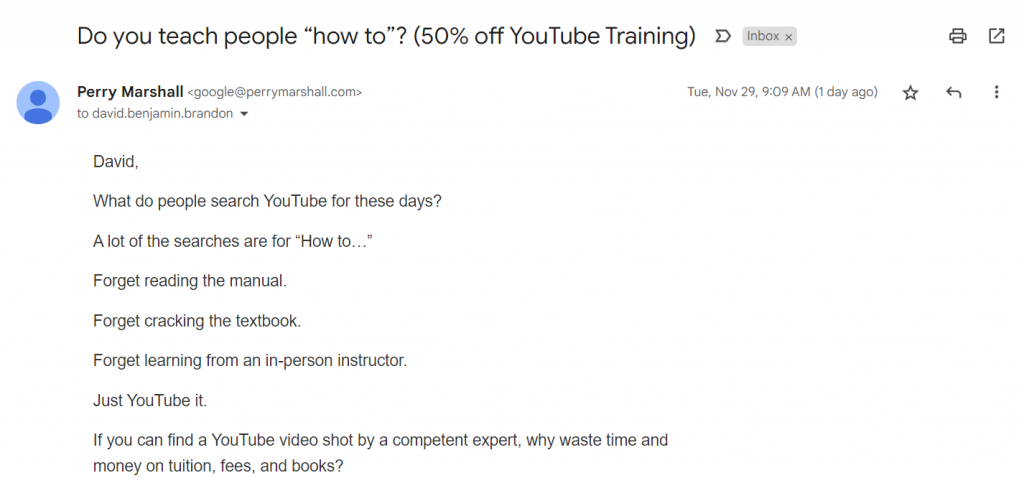
You can also put the recipient’s name in the body of your email.
Think about when you’re talking to a friend — they probably don’t use your name much. They’d use it when greeting you, maybe if you’re having a very serious conversation, or to get your attention from across the room.
Don’t overuse it. Once, maybe twice in the body is enough.
One interesting note in the GetResponse study is that though subject line use of names slightly decreased open rates, use of names in the body increased open rates. For this to work, the name would have to be visible in the first part of the body — the preheader.
In the example email above, my name isn’t in the subject line — but it is at the start of the body. This is visible both on my phone and the webmail client on my computer. Almost every email client will show the first part of the email on both mobile and desktop.
Here’s desktop:
![]()
And here’s mobile:
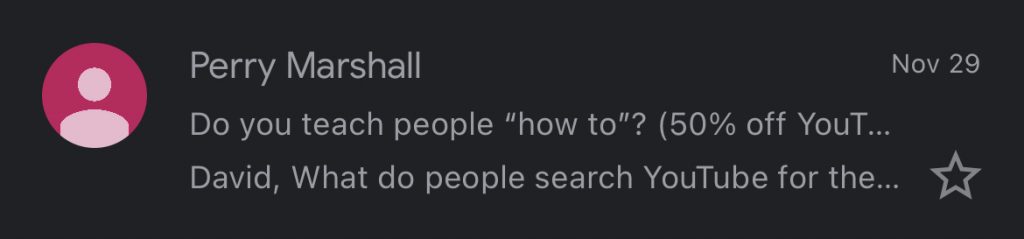
This can feel more natural than shoehorning a name into the subject line.
As with subject lines, test where your audience wants to see their name — or even if they want to see it at all. Some audiences can be turned off by personalization, even if the broader trend is positive.
How to Insert Names in Emails
How do we actually insert names into our emails?
We use shortcodes.
On Rainmaker Platform’s email provider, RainMail, we use the code [first_name] to add someone’s first name to the email, either in the subject or the body. Other platforms may have slightly different shortcodes. Check with your provider to see what you should use.
There is one major concern with personalization in email: bad data.
I’ve cleaned a lot of mailing lists over the years. Some people enter nonsensical text strings for their name, use special characters that don’t translate correctly or give you fake names. Some might not even put a name at all if the form allows it.
If you’re sending emails to “&&&&&&,” “Tony Stark” and “asfsadfhlkqwef,” your personalization will backfire.
Keep your list clean. If you can’t, consider fallback options. For example, you could choose “Valued Customer” or something similar as the alternate option if the data in the field doesn’t match your parameters. Talk to your mail provider to learn how to set a fallback for your first name shortcode.
Personalization is only as useful as your data is clean. If your data is bad, don’t use a first name shortcode — generic is better than wrong.
What’s In a Name?
Using your recipient’s name in an email is a powerful marketing tactic. It was effective even before email, as Joe Girard proved — we love when people use our names. Understand where and how to use email personalization and boost your open and click-through rates.
Need a hand with your email marketing? We’re here to help. Just drop us a line, anytime.
Best Regards,
David Brandon
Copywriter
Rainmaker Digital Services